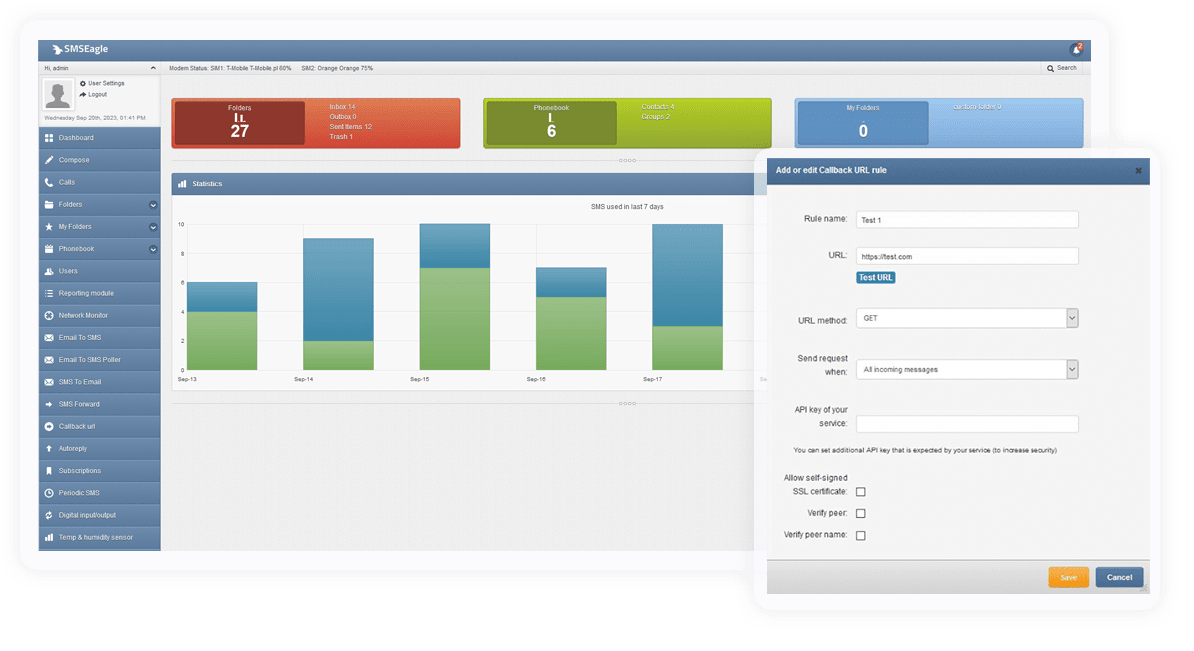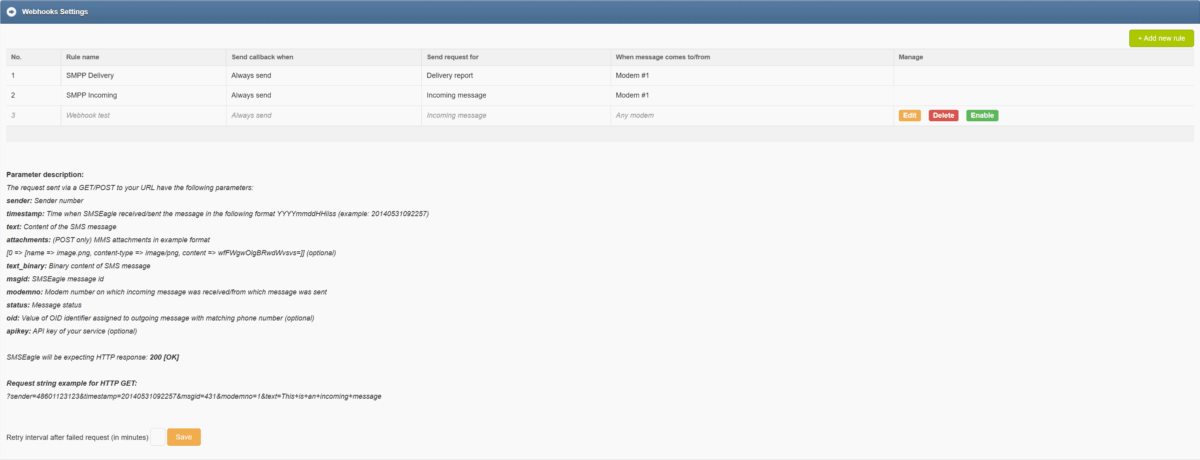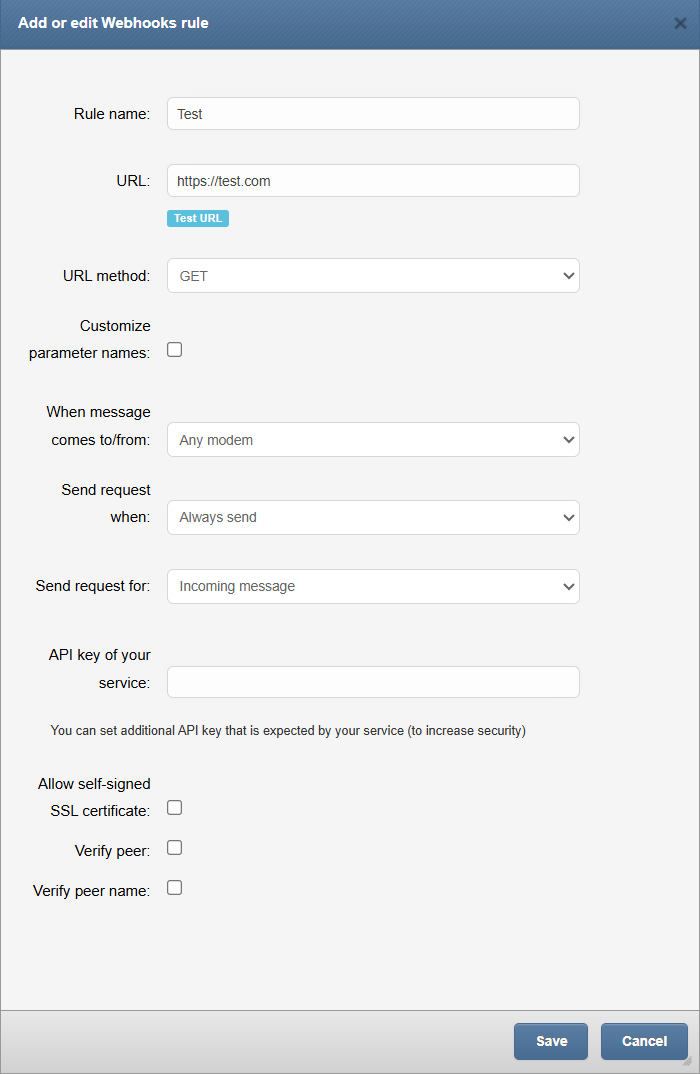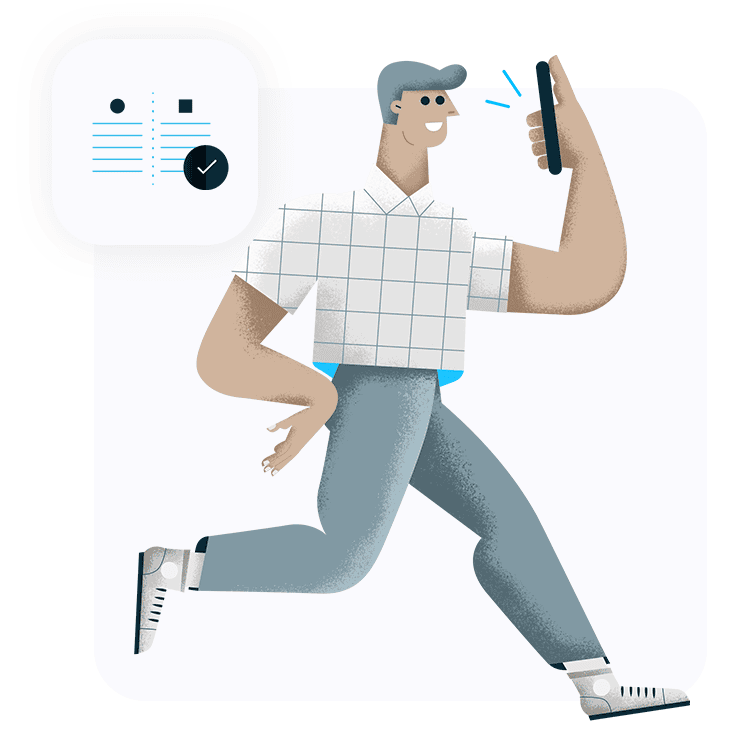With Webhooks, you can easily forward incoming SMS/MMS messages to external systems. Every time a message is received, SMSEagle sends an HTTP(S) request to the URL you specify. You can create an unlimited number of webhook rules, each of which can be enabled or disabled individually.