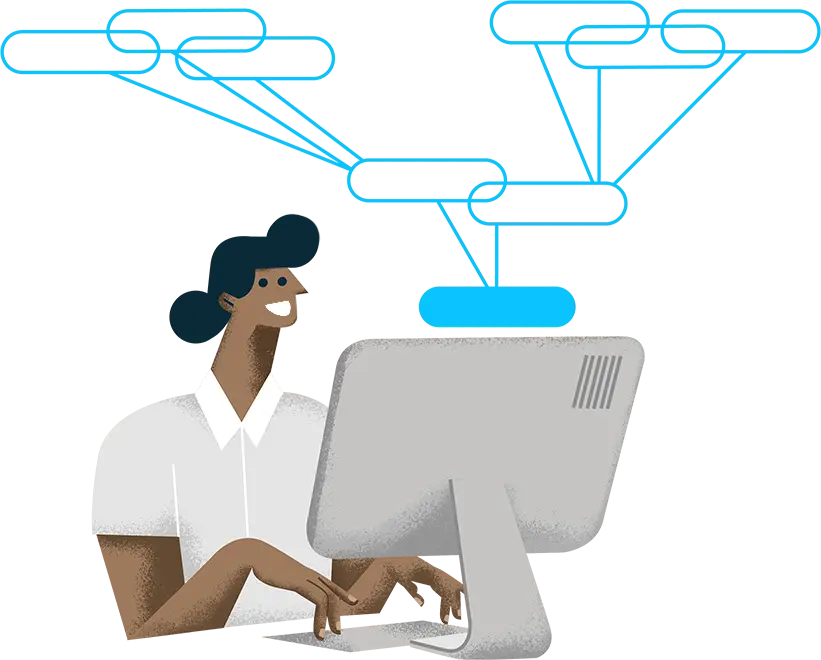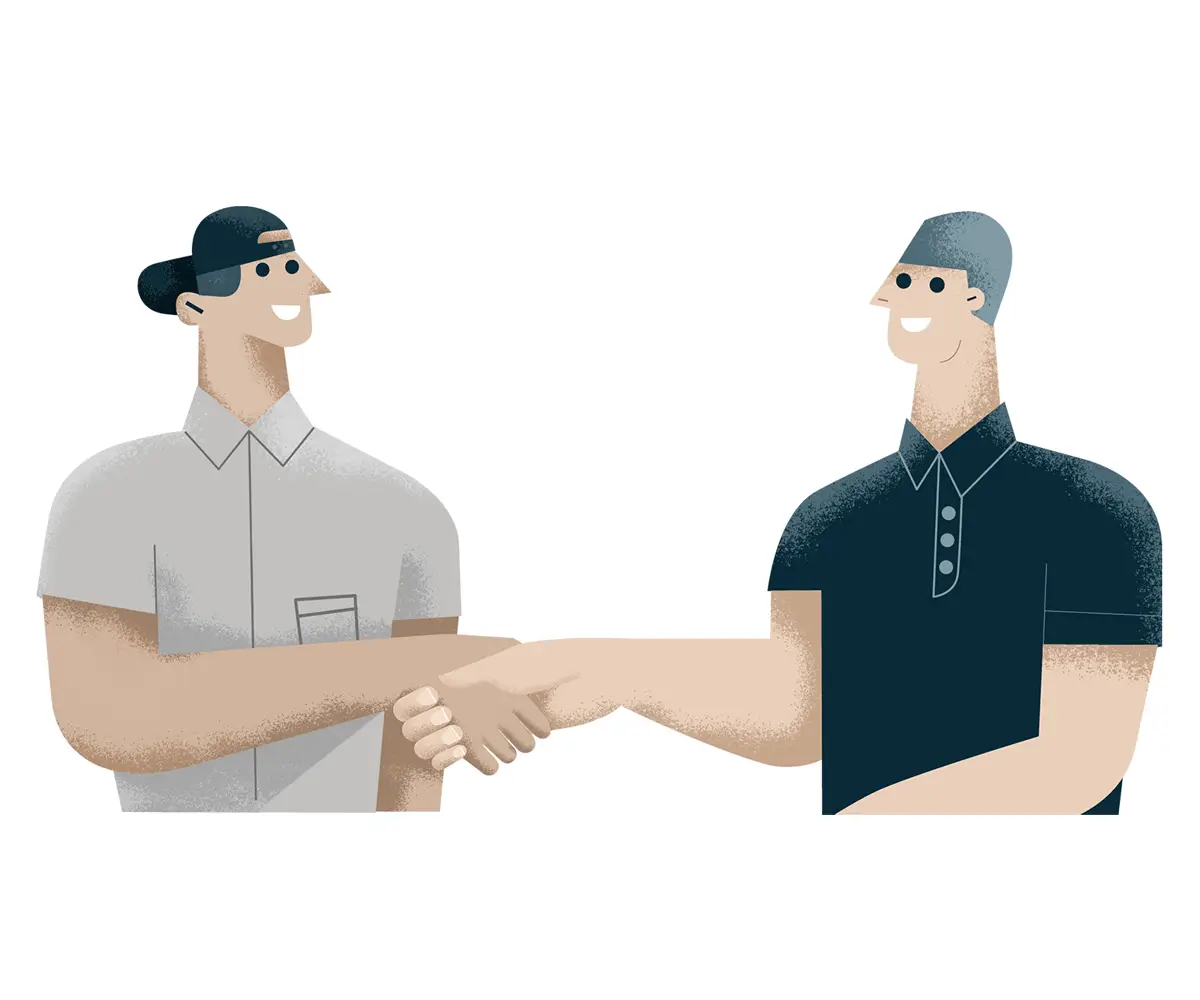This feature provides a non-intrusive way to support governance and compliance. Management receives documented, verifiable evidence of system performance without needing to access the system every day. Many customers told us they needed a simple, automated way to report on system usage for internal audits. Scheduled email reports automate these monthly or weekly compliance requirements, making the process efficient and reliable.
Real-life use case: A compliance officer receives a monthly PDF from SMSEagle showing alert delivery rates. The report provides a complete audit trail to meet regulatory requirements.