Connect WhatsApp and SMS in one secure, automated communication flow. With SMSEagle, your WhatsApp messages can be forwarded, converted, or mirrored to SMS — ensuring critical alerts and updates reach every recipient, even without internet access. Keep your communication reliable, compliant, and fully under your control.

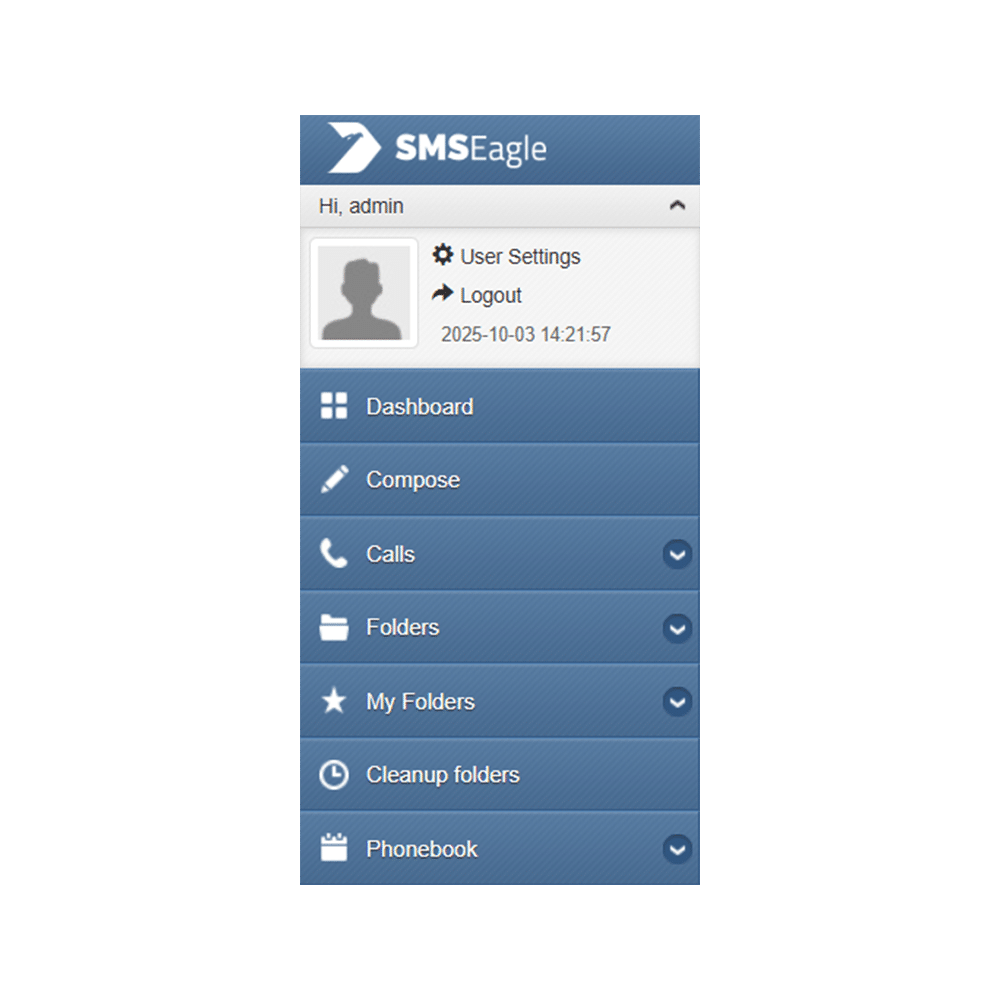
Open your web browser and log in to your SMSEagle web interface using your admin credentials.
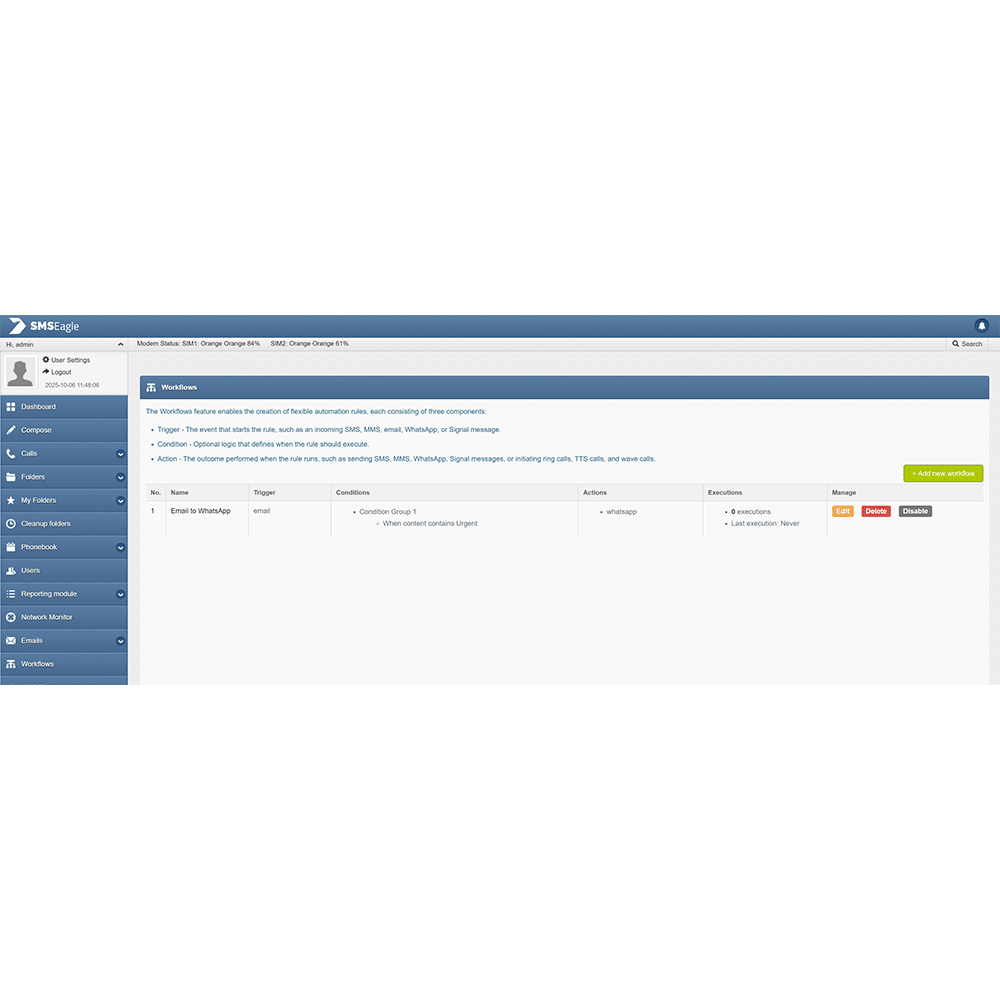
In the top-right corner of the Workflows page, click + Add new workflow.
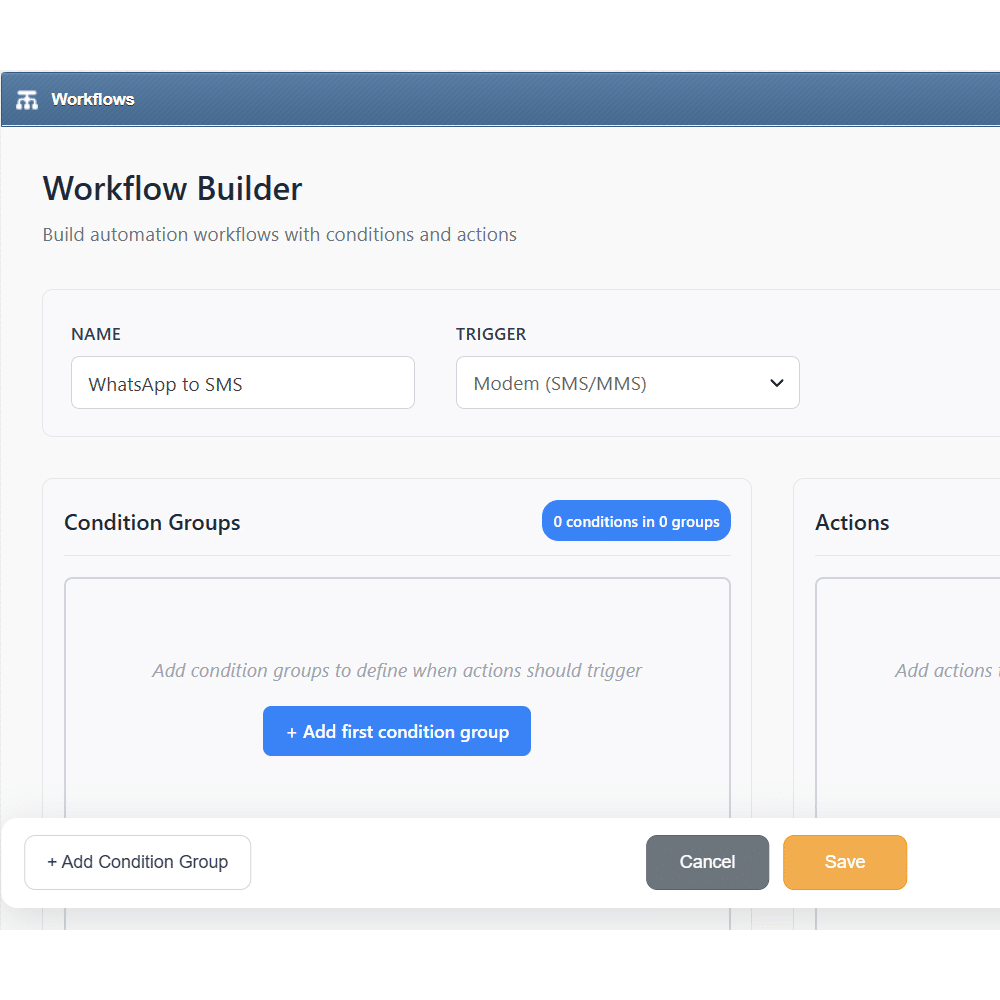
In the Name field, enter a descriptive title such as “WhatsApp to SMS”.
In the Trigger dropdown menu, select WhatsApp.
This means the workflow will activate each time a WhatsApp message is received.
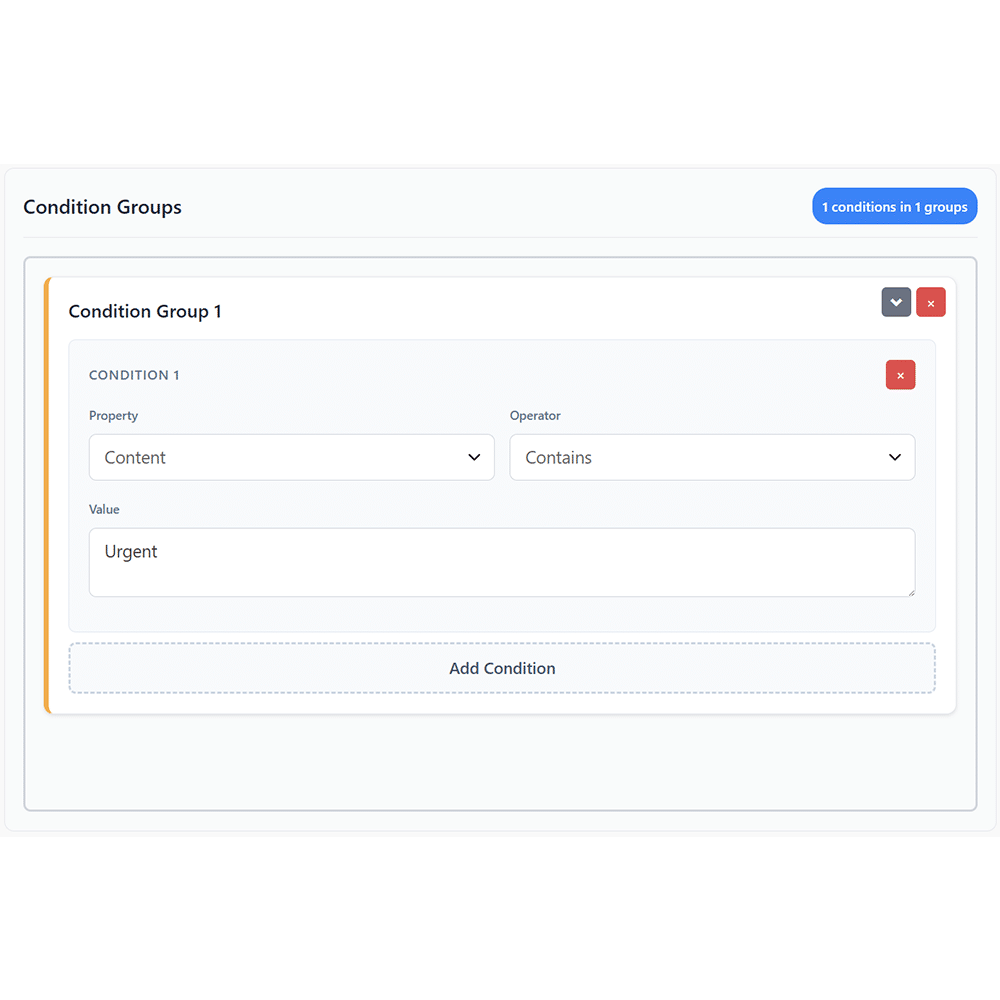
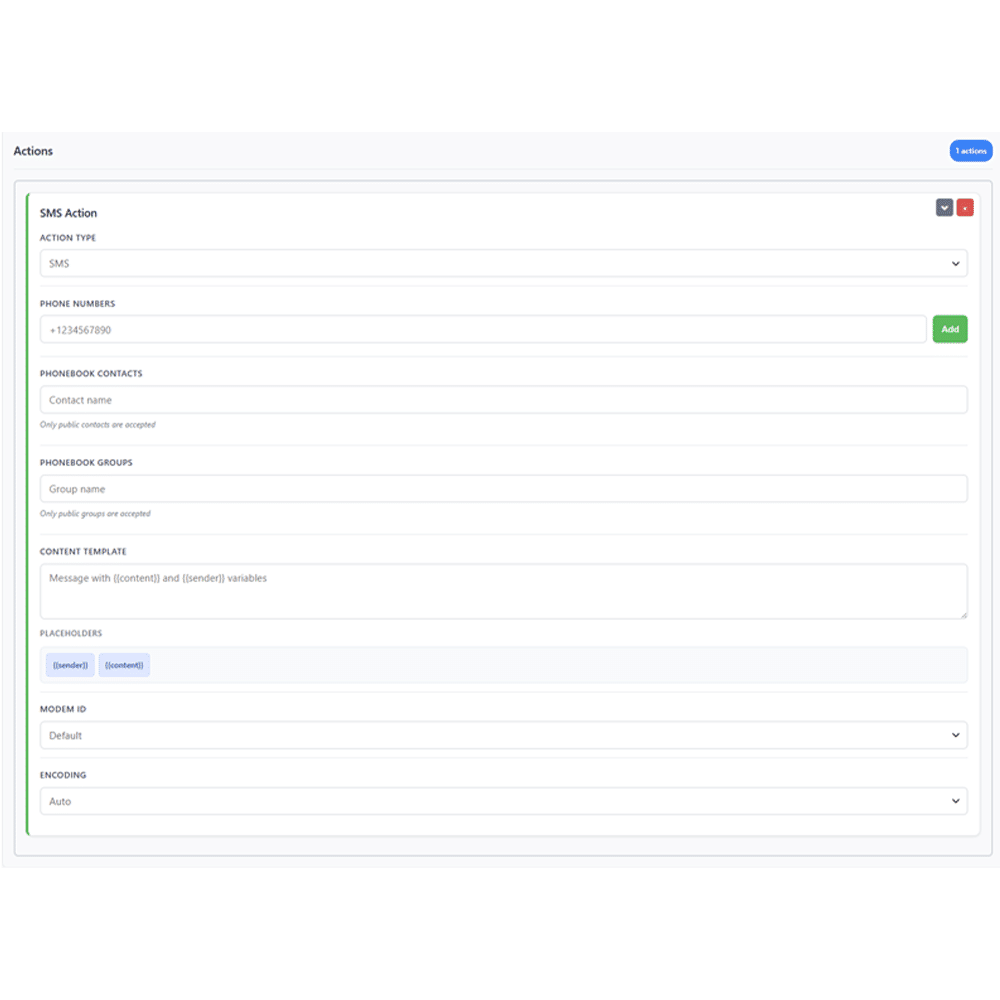
Message with {{content}} and {{sender}} variables
This ensures the forwarded SMS includes the original message and sender details.
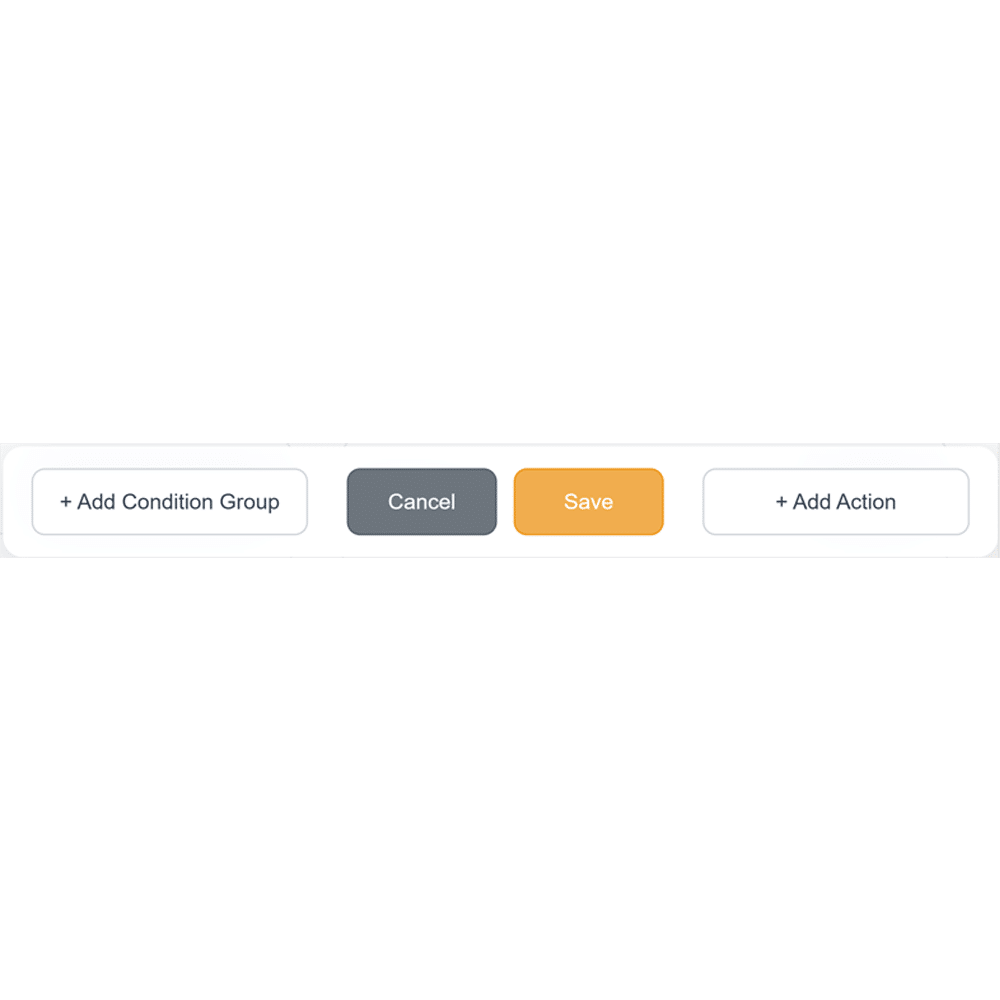
WhatsApp is a trademark of Meta Platforms, Inc. This product is not affiliated with, endorsed by, or sponsored by
WhatsApp or Meta Platforms.
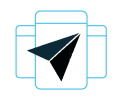
With SMSEagle’s WhatsApp-to-SMS feature, you can bridge the gap between WhatsApp and traditional SMS communication. This means your messages always reach their destination, whether the recipient uses WhatsApp or not. The system lets you send WhatsApp messages to SMS users automatically and receive replies from WhatsApp as SMS, ensuring smooth, two-way communication across both channels.
The integration works directly inside SMSEagle, without relying on external cloud services. You can combine WhatsApp-to-SMS with powerful automation tools like Workflows to route, forward, or tag messages automatically. It also supports automatic fallback — if a WhatsApp message cannot be delivered, SMSEagle will send an SMS instead. With Inbox Rules, you can easily define how incoming messages are handled, from auto-replies to intelligent filtering.
All WhatsApp and SMS message data stays within your SMSEagle device, providing complete control over your communication flow. Since no cloud servers are involved, sensitive information never leaves your local environment. This local-first approach ensures secure message delivery and offers a dependable communication channel for mission-critical alerts and notifications.
WhatsApp-to-SMS integration reduces manual work and saves valuable time. You no longer need to monitor separate messaging platforms or switch between them. Automated routing and delivery simplify team workflows and speed up incident responses. At the same time, you benefit from lower operational costs since SMSEagle operates without recurring fees or external service subscriptions.
This feature brings real value to teams that depend on timely communication — from IT administrators and maintenance engineers to logistics operators and customer service departments. It ensures that alerts and updates are always delivered, even if WhatsApp is unavailable or unreliable. By combining the convenience of WhatsApp with the proven reliability of SMS, SMSEagle helps organizations maintain communication continuity, increase responsiveness, and future-proof their messaging infrastructure.
During a network outage, the central monitoring system pushes alerts to WhatsApp. SMSEagle converts those alerts into SMS and delivers them directly to administrators’ phones. Even with internet disruption, IT engineers receive real-time notifications via SMS and can respond quickly to restore services.

A production facility’s PLC system reports an equipment malfunction through a WhatsApp alert. Since internet access in the workshop is unreliable, SMSEagle forwards the WhatsApp message as SMS to the maintenance engineers. The team is notified immediately and can take action to minimize downtime and prevent production losses.
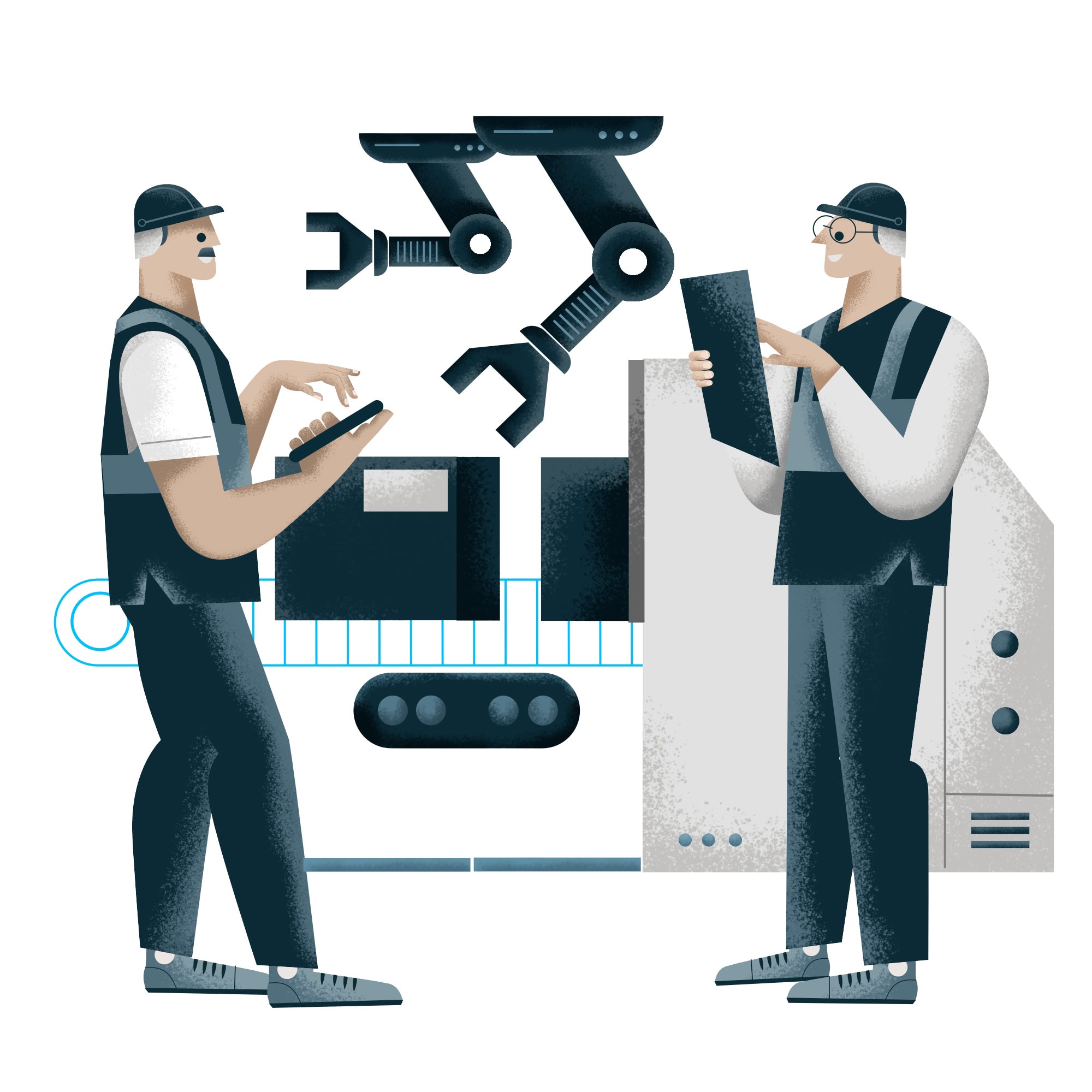
A logistics coordinator sends WhatsApp delivery updates and route changes to drivers on the road. When a driver’s data connection drops, SMSEagle automatically delivers the same message as SMS. This ensures that all drivers — regardless of mobile coverage — receive timely updates, keeping deliveries on schedule.

A hospital’s temperature monitoring system sends a WhatsApp alert when a blood storage unit starts warming beyond the safe limit. SMSEagle detects the message and forwards it as SMS to the on-duty technician. Even if the technician has no mobile data, they receive the SMS immediately and can act before any damage occurs.

A customer submits a complaint or urgent request via WhatsApp. SMSEagle forwards the message as SMS to the on-duty service agent or manager, ensuring the issue is noticed right away — even outside working hours or when WhatsApp connectivity is poor. The team can reply quickly and maintain high service quality.
