- Rule name: (any text)
- URL: URL address of your Slack Incoming Webhook (created above)
- URL method: POST
- JSON
- Send request for: Incoming message
Press “Save” button to save the rule settings.
Here we describe how to set up a simple forward SMS to a Slack channel. The integration is easy and should take about 10min.
SMSEagle is a hardware SMS gateway. It is used to send & receive SMS directly to/from a cellular network. The device is installed on-prem which assures additional data confidentiality.
This integration will use CallbackURL feature of SMSEagle device. This feature is included in each version of SMSEagle device.
1. Create a new Callback URL rule
Open menu Callback URL and click button +Add new rule. In the rule fields enter:
Press “Save” button to save the rule settings.
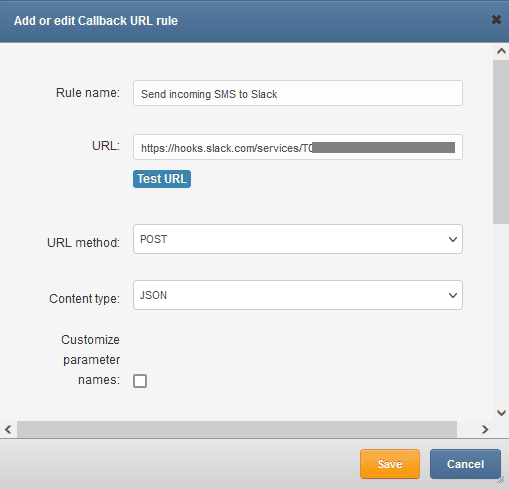
1. Create a Slack app
This is very simple, follow this link to get started: Create your Slack app
2. Enable Incoming Webhooks
After creating the app, you’ll be redirected to the settings page for your new app.
From here select the Incoming Webhooks feature, and click the Activate Incoming Webhooks toggle to switch it on.
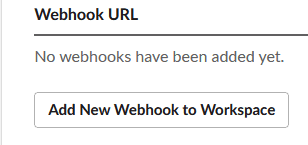
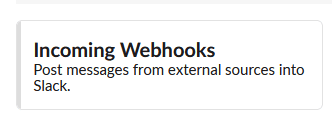
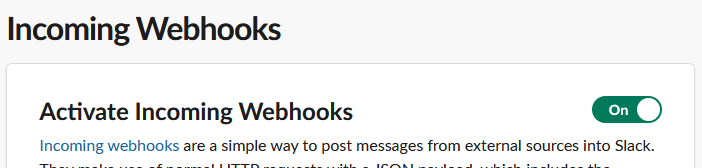
3. Create an Incoming Webhook
When Incoming Webhooks are enabled, the settings page should refresh and some extra options will appear. Go to the bottom and click the button Add New Webhook to Workspace.
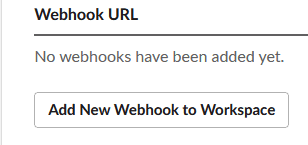
Go ahead and pick a channel that the app will post to, and then click to Authorize your app.
You’ll be sent back to your app settings, and you should now see a new entry under the Webhook URLs for Your Workspace section, with a Webhook URL that’ll look something like this:
https://hooks.slack.com/services/T00000000/B00000000/XXXXXXXXXXXXXXXXXXXXXXXX
That URL is your new Incoming Webhook, one that’s specific to a single channel. Copy the URL for the next step.
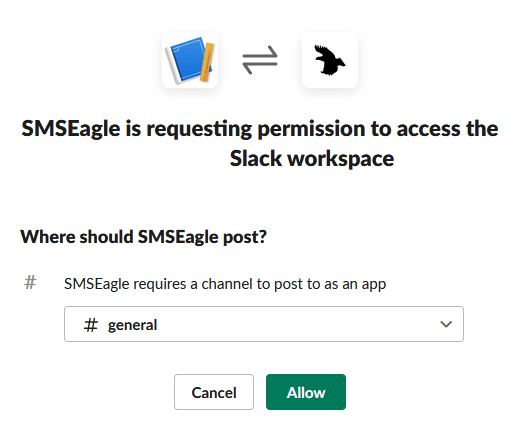
SMSEagle is a hardware & software solution that guarantees a swift delivery of your messages to designated recipients, whether it’s for notifications, alerts, or important updates.
After registering to a demo you get a remote access to our physical device NXS-9750.


Company data
SMSEagle™ brand is owned & manufactured by
Proximus Sp. z o.o.
ul. Piatkowska 163
60-650 Poznan
Poland, EU
Phone: +48 61 6713 413
Contact us
SMSEagle is a professional hardware SMS gateway for sending and receiving SMS messages. The device is designed with focus on reliability and stability. SMS messages are sent/received directly to/from cellular network without using any external 3rd party solutions. The device has a range of built-in plugins that enable additional functionalities and easy to use API for integration with external applications.