ManageEngine Application Manager –
SMS notifications integration manual
Here we describe how to setup ManageEngine Application Manager with SMSEagle for SMS notifications.
SMSEagle is an offline hardware SMS gateway. Therefore no external connection to 3rd party system is required. All notifications are generated on-premise and sent directly to a cellular network. This solution can be used in secure installations without Internet access.
SMSEagle Setup
ManageEngine Application Manager uses HTTP API requests (see details: API).
- Create a new user in SMSEagle (menu Users > + Add Users).
- Grant API access to the created user:
- click Access to API beside the newly created user
- Enable APIv1
- Generate new token (copy it for later use)
- Add access permissions in section APIv1 Permission for: send_sms, send_tocontact, send_togroup
- Save settings
ManageEngine Application Manager Setup
All configuration related is done from the SMS Gateway Setting page.
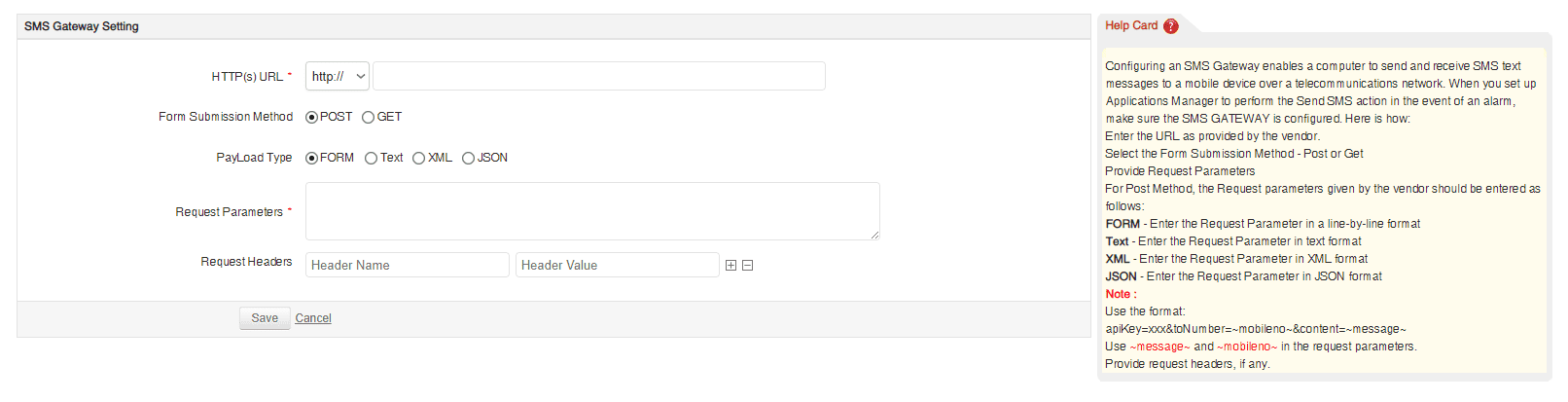
in URL enter: url-of-smseagle/http_api/send_sms
where url-of-smseagle is actual IP address or domain name of your SMSEagle
Method: GET
Payload type: text
Request parameters:
access_token=ACCESS_TOKEN&to=~mobileno~&message=~message~
(replace ACCESS_TOKEN with previously generated API access token)
More parameters can be added to the API call, a detailed description can be found here – HTTP API under “Send SMS: HTTP GET method”.

