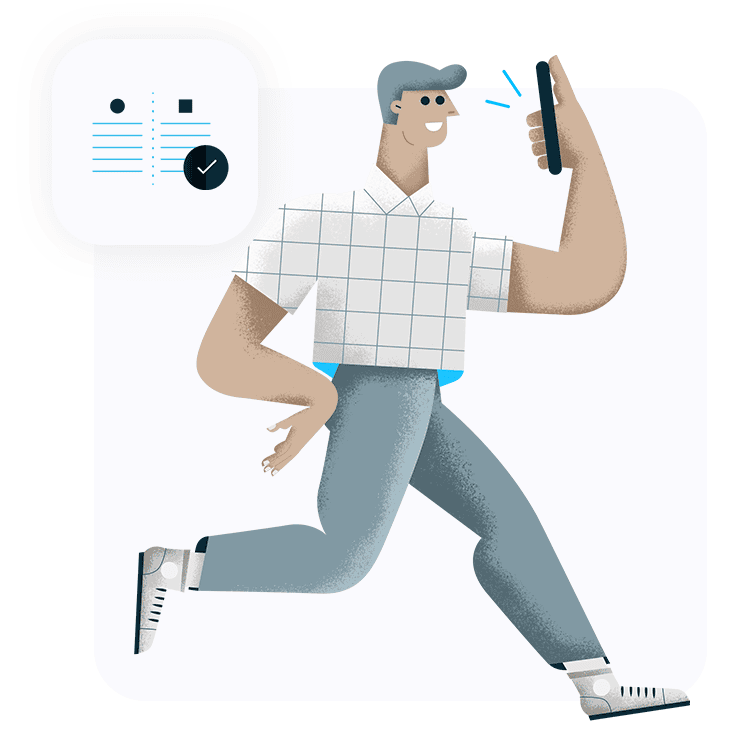The feature allows you to create a webhook for incoming SMS/MMS. On each incoming SMS/MMS message SMSEagle will trigger HTTP(S) request to a defined URL. The “Callback URL” allows to add unlimited number of rules. Each rule can be enabled or disabled by user.
- Products
- Features
- Integration & Accessibility
- Employee Communication
- Customer Communication
- Email to SMS
- Web-GUI
- Periodic SMS
- Email to SMS Poller
- Shift Management
- Subscriptions
- Calls (Voice feature)
- Escalation
- Autoreply
- LDAP
- SMS to Email
- Outlook SMS feature
- Callback URL
- SMS Forward
- MMS Support
- Signal
- SMPP Server
- Monitoring & Management
- Security & Compliance
- Network Monitoring
- MFA
- Digital I/O
- Blacklist
- Failover (HA-cluster)
- Modem Failover
- Temp sensors
- MQTT
- Use Cases
- Resources
- Support
- Buy
- Blog
- About us
Callback URL
The Callback URL (webhook) feature allows you to forward incoming SMS messages to a defined URL address.
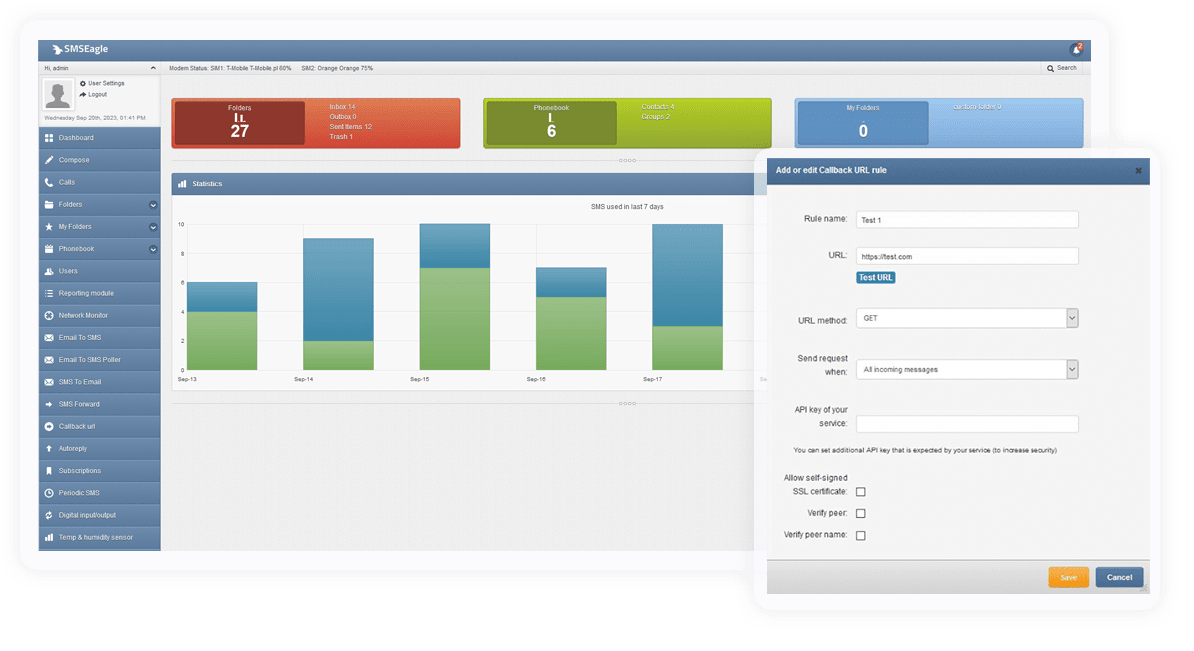
Feature Details
Configuration
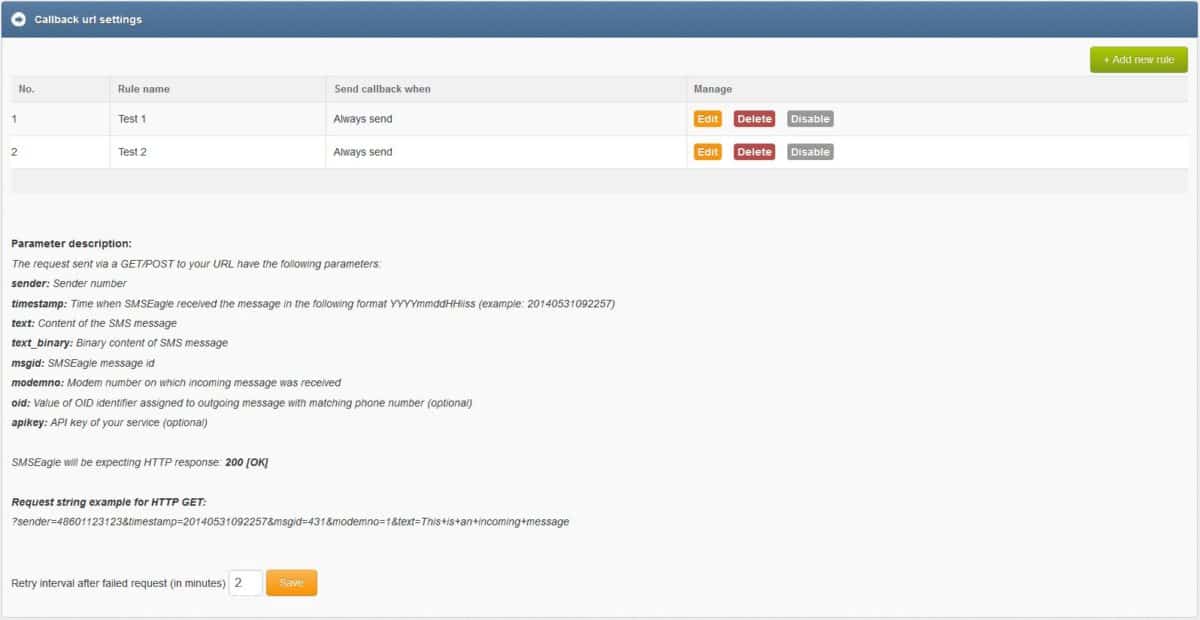
Adding/editing rules
For each new rule user has to fill in the requested fields:
- ‘URL’ field defines remote address of your callback script
- ‘Test URL’ button allows to test whether your Callback URL configuration is correct. SMSEagle will make a callback request with test parameters and will verify the response of remote server
- ‘URL method’ allows to choose whether callback to your URL is done with HTTP(S) GET or POST method
- “Send request when” defines if the request is always sent, sent only when SMS sender belongs to a given Phonebook contact/group and/or when incoming message contains a given character string
- Optionally you can define “API key of your service” value. This will be passed to your callback URL in parameter ‘apikey’. If you leave the field blank, ‘apikey’ parameter will not be passed to your callback URL
- User may also choose whether to enable support of self-signed SSL certificate
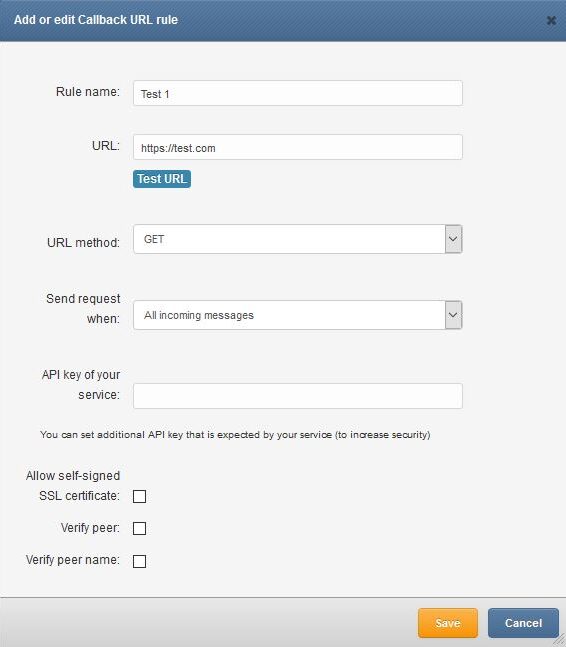
After sending HTTP(S) GET/POST request to your callback URL, SMSEagle will be expecting HTTP response: 200 [OK]. If other or no response is received from your callback URL, SMSEagle will keep retrying every X minutes (user defined) for 24 hours.

Company data
SMSEagle™ brand is owned & manufactured by
Proximus Sp. z o.o.
ul. Piatkowska 163
60-650 Poznan
Poland, EU
Phone: +48 61 6713 413
Contact us
SMSEagle is a professional hardware SMS gateway for sending and receiving SMS messages. The device is designed with focus on reliability and stability. SMS messages are sent/received directly to/from cellular network without using any external 3rd party solutions. The device has a range of built-in plugins that enable additional functionalities and easy to use API for integration with external applications.