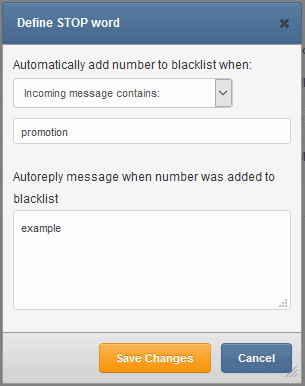Blacklist
This feature allows you to add a number to a blocklist. When a number is on this list, the device automatically blocks any sent and received SMS from the number as well as deletes the messages from your inbox.
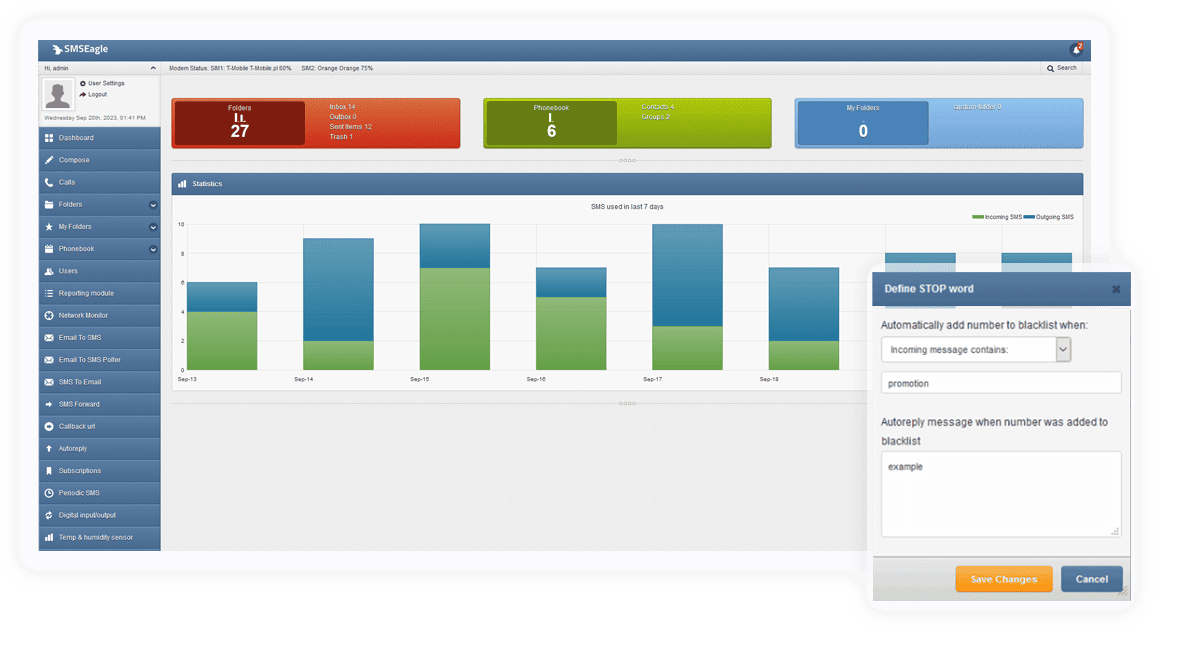
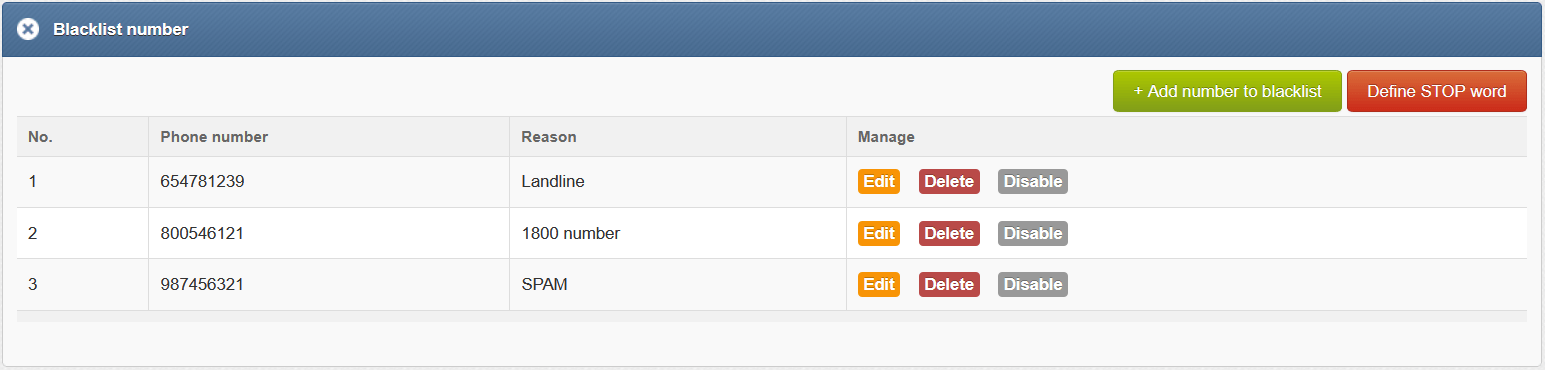
Adding/editing a blacklist number
A user can simply add a number they wish to block and list a reason for doing so. Wildcards can be used to add whole number prefixes.
Define STOP word
A user can specify if a number should be automatically added to blacklist if:
- Incoming message contains a specific value
- Incoming message equals to a specified value
The function can also send an autoreply message when a number is added to blacklist.