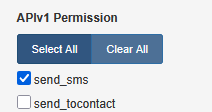Before using the API, you’ll need to enable API access on your SMSEagle device by following these steps (more information about SMSEagle APIv1 can be found here):
- Navigate to the Web-GUI and select the Users menu.
- Create a new user in SMSEagle (+ Add Users), set up user access level to: “User”.
- Locate the Access to API option next to your newly created user.
- Select APIv1 and click the Generate new token button to create your API access token.
- Set up the appropriate permissions in the APIv1 Permission section:
For purpose of this example configuration, add access permissions in section Messages for: send_sms.