- Products
- Features
- Integration & Accessibility
- Employee Communication
- Customer Communication
- Email to SMS
- Web-GUI
- Periodic SMS
- Email to SMS Poller
- Shift Management
- Subscriptions
- Calls (Voice feature)
- Escalation
- Autoreply
- LDAP
- SMS to Email
- Outlook SMS feature
- Callback URL
- SMS Forward
- MMS Support
- Signal
- SMPP Server
- Monitoring & Management
- Security & Compliance
- Network Monitoring
- MFA
- Digital Inputs/Outputs
- Blacklist
- Failover (HA-cluster)
- Modem Failover
- Temp sensors
- MQTT
- Use Cases
- Resources
- Support
- Buy
- Blog
- About us
Check Point SMS notifications – integration manual
Here we describe how to use SMSEagle for Check Point SMS notifications.
SMSEagle is an offline hardware SMS gateway. Therefore no external connection to 3rd party system is required. All notifications are generated on-premise and sent directly to a cellular network. This solution can be used in secure installations without Internet access.
Setup is easy and should take 10-15 min to complete.
SMSEagle Setup
- Create a new user in SMSEagle (menu Users > + Add Users).
- Grant API access to the created user:
- click Access to API beside the newly created user
- Enable APIv1
- Generate new token (copy it for later use)
- Add access permissions in section APIv1 Permission for: send_sms, send_tocontact, send_togroup
- Save settings
Checkpoint Setup
- In order to configure SMSEagle with Checkpoint DynamicID, please go to GW configuration -> Mobile Access -> Authentication
- Under DynamicID Settings click on „Edit”
- In newly opened window „SMS Provider and Email Settings” paste SMSEagle API URL:
https://SMSEagle_IP/http_api/send_sms?access_token=XYZAPI&to=$PHONE&message=$MESSAGE
where SMSEagle_IP is SMSEagle’s IP address, and XYZAIP is access_token created for your user in SMSEagle webUI - Important information:
Remember to use a SSL certificate issued by a recognizable CA. LetsEncrypt is treated as unsafe CA on CheckPoint.
If you use SMSEagle inside the network and it is not possible to issue a certificate, we suggest to put SMSEagle in an isolated network and use the HTTP protocol instead of HTTPS.
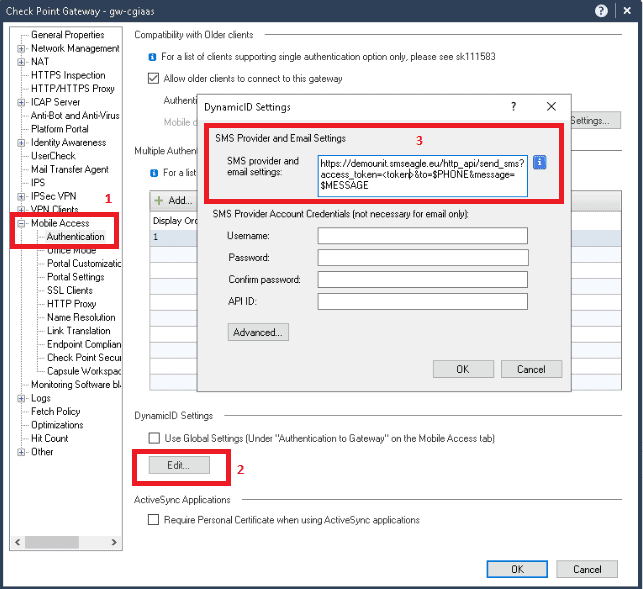
Explore SMSEagle Demo device
SMSEagle is a hardware & software solution that guarantees a swift delivery of your messages to designated recipients, whether it’s for notifications, alerts, or important updates.
After registering to a demo you get a remote access to our physical device NXS-9750.
- 14-days free trial
- Access to over 20 functionalities


Company data
SMSEagle™ brand is owned & manufactured by
Proximus Sp. z o.o.
ul. Piatkowska 163
60-650 Poznan
Poland, EU
Phone: +48 61 6713 413
Contact us
SMSEagle is a professional hardware SMS gateway for sending and receiving SMS messages. The device is designed with focus on reliability and stability. SMS messages are sent/received directly to/from cellular network without using any external 3rd party solutions. The device has a range of built-in plugins that enable additional functionalities and easy to use API for integration with external applications.


