2. Click on ADD NEW ALERT button.
- Products
- Features
- Integration & Accessibility
- Employee Communication
- Customer Communication
- Email to SMS
- Web-GUI
- Periodic SMS
- Email to SMS Poller
- Shift Management
- Subscriptions
- Calls (Voice feature)
- Escalation
- Autoreply
- LDAP
- SMS to Email
- Outlook SMS feature
- Callback URL
- SMS Forward
- MMS Support
- Signal
- SMPP Server
- Monitoring & Management
- Security & Compliance
- Network Monitoring
- MFA
- Digital I/O
- Blacklist
- Failover (HA-cluster)
- Modem Failover
- Temp sensors
- MQTT
- Use Cases
- Resources
- Support
- Buy
- Blog
- About us
Solarwinds NPM - SMS & voice calls integration manual
Here we describe how to setup SolarWinds NPM (Network Performance Monitoring) with SMSEagle for SMS & voice call (wake-up calls, text-to-speech calls) alerts. Integration is easy and should take 5-10 minutes to complete.
Software suite for SolarWinds NPM includes Advanced Alert Manager tool that allows to configure alerts and actions on these alerts.
SMSEagle is an offline hardware SMS gateway. Therefore no external connection to 3rd party system is required. All notifications are generated on-premise and sent directly to a cellular network. This solution can be used in secure installations without Internet access.
SMSEagle Setup
- Create a new user in SMSEagle (menu Users > + Add Users) with access level “User”.
- Grant API access to the created user:
- click Access to API beside the newly created user
- Enable APIv1
- Generate new token (copy it for later use)
- Add access permissions in section APIv1 Permission for: send_sms, send_tocontact, send_togroup
- Add access permissions in section APIv1 Permission for: ring_call, tts_adv_call (only if you plan to use calls)
- Save settings
SolarWinds Setup
1. From web interface open Alerts & Activity -> Alerts
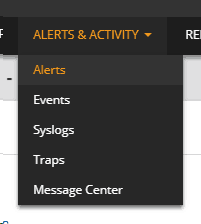
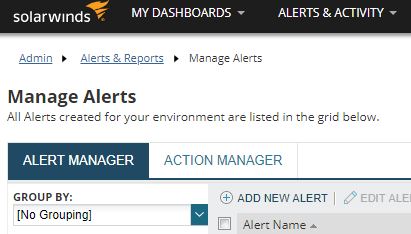
3. Start configuring your new alert
4. Select Trigger Actions Tab, and take Add action. Then select Send a GET or POST Request to a Web Server. Click Configure action.
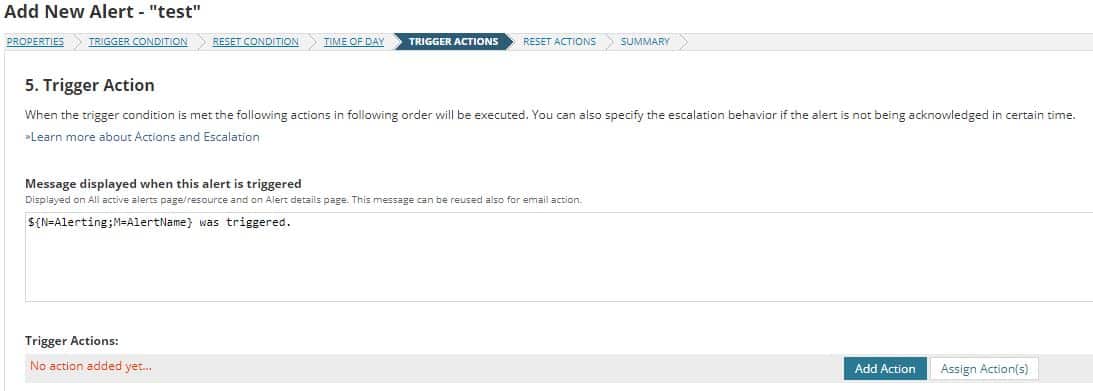
SMS Setup
5. Select USE HTTP GET, and insert HTTP API command:
http://url-of-smseagle/index.php/http_api/send_sms?access_token=your-api-token&to=1234567&message=test+alert+message
url-of-smseagle: actual IP or domain name of your SMSEagle device
your-api-token: your API token created in the step above
to: receipient telephone number
message: your SMS alert message
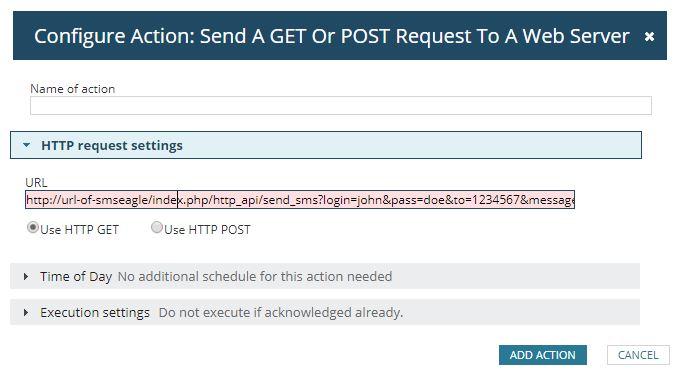
Wake-up Calls Setup (optional)
SMSEagle device allows you to setup wake-up (ring only) calls as a notification. This is an efficient way to draw someone’s attention, for example, in the middle of the night.
5. Select USE HTTP GET, and insert HTTP API command:
http://url-of-smseagle/index.php/http_api/ring_call?access_token=your-api-token&to=1234567&duration=30
url-of-smseagle: actual IP or domain name of your SMSEagle device
your-api-token: your API token created in the step above
to: receipient telephone number
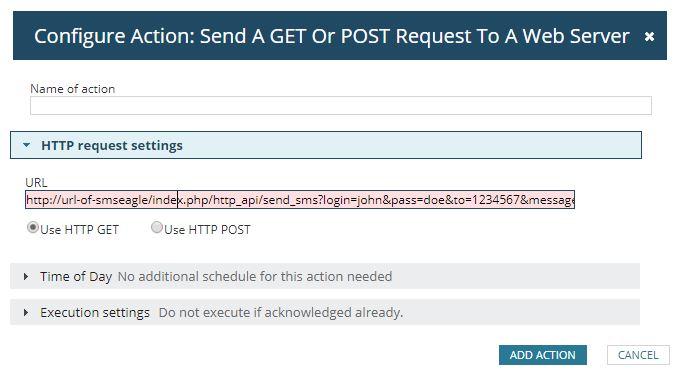
Voice Calls Setup (optional)
For more informative method voice calls with offline text-to-speech conversion can be used as an emergency alert.
5. Select USE HTTP GET, and insert HTTP API command:
http://url-of-smseagle/index.php/http_api/tts_adv_call?access_token=?access_token=your-api-token&to=1234567&duration=30&voice_id=2&message=test+voice+alert+message
url-of-smseagle: actual IP or domain name of your SMSEagle device
your-api-token: your API token created in the step above
to: receipient telephone number
voice_id: voice model ID (can be found in SMSEagle webGUI > Calls > TTS Voice models)
message: text message that will be converted to voice call
Notice: Wake-up Calls and Text-to-Speech Calls are only available to users who have purchased the VOICE add-on for their SMSEagle device.
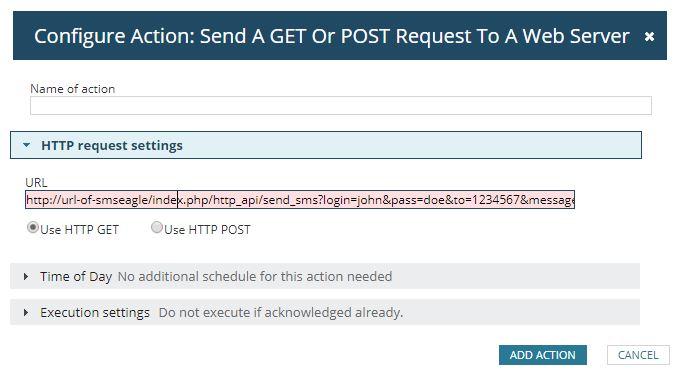
Explore SMSEagle Demo device
SMSEagle is a hardware & software solution that guarantees a swift delivery of your messages to designated recipients, whether it’s for notifications, alerts, or important updates.
After registering to a demo you get a remote access to our physical device NXS-9750.
- 14-days free trial
- Access to over 20 functionalities


Company data
SMSEagle™ brand is owned & manufactured by
Proximus Sp. z o.o.
ul. Piatkowska 163
60-650 Poznan
Poland, EU
Phone: +48 61 6713 413
Contact us
SMSEagle is a professional hardware SMS gateway for sending and receiving SMS messages. The device is designed with focus on reliability and stability. SMS messages are sent/received directly to/from cellular network without using any external 3rd party solutions. The device has a range of built-in plugins that enable additional functionalities and easy to use API for integration with external applications.


