1. Setting up a service user
- Open user menu
(on the left hand side)
Here we describe how to use SMSEagle Hardware SMS Gateway with SNAG-View for sending SMS notifications & alarms. Setup is easy and should take 5-10min to complete.
SMSEagle is an offline hardware SMS gateway. Therefore no external connection to 3rd party system is required. All notifications are generated on-premise and sent directly to a cellular network. This solution can be used in secure installations without Internet access.
Access/Login
The modem is configured via the web browser, the default user name and password are „admin“ and „password“.
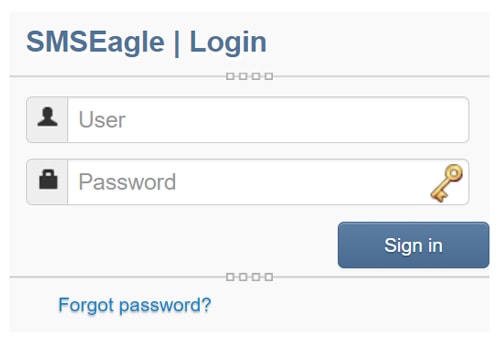
1. Setting up a service user
2. Click on „Add Users“
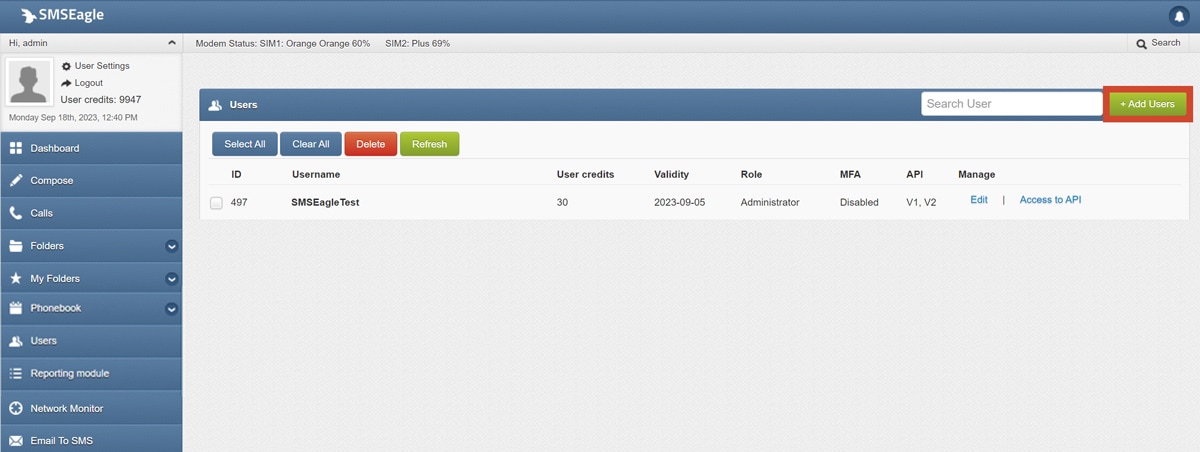
3. Create user „smsapi“ with the following parameters:
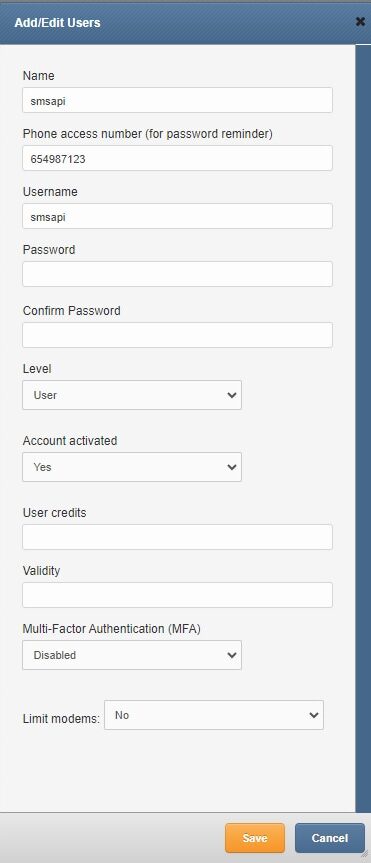
4. The Generated API token will be needed for SNAG-View later
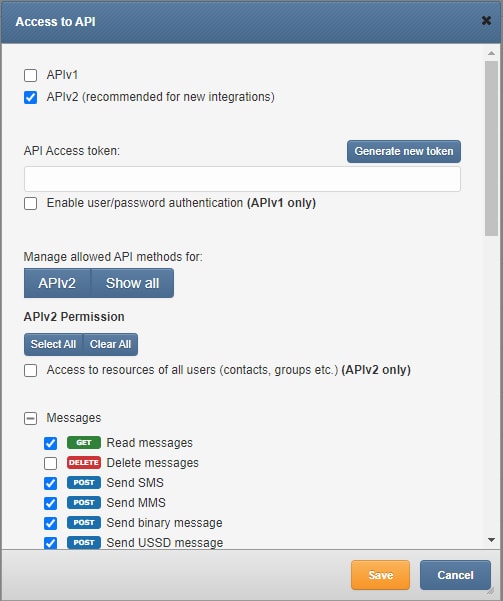
5. Select access. We recommend the following rights:
Messages:
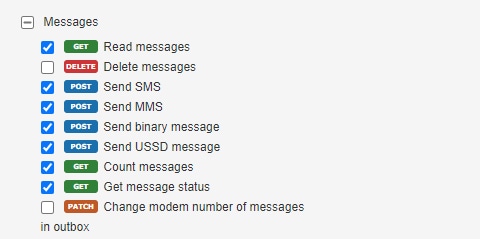
Modem:
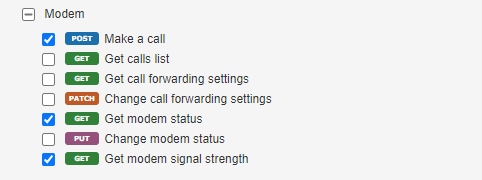
6. Callback URL Setup
With the callback URL an incoming SMS is forwarded to SNAG-View
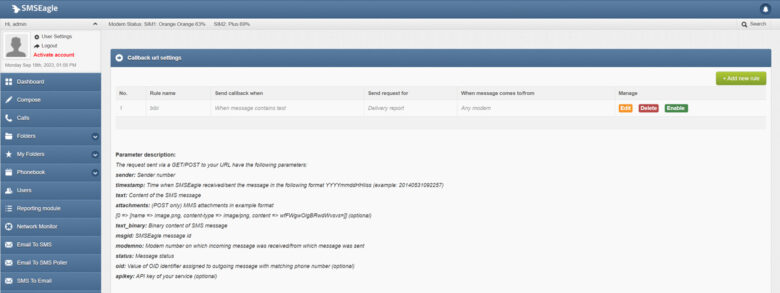
The following parameters are entered in the callback configuration:
Example
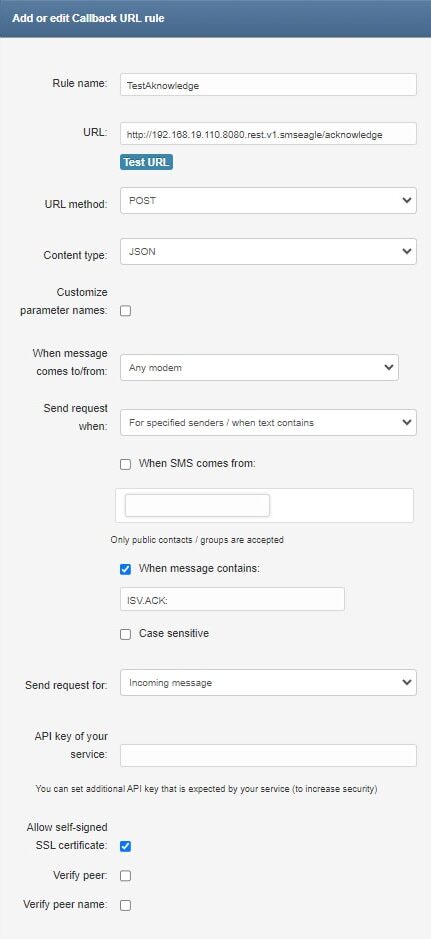
smseagle:
host: “192.168.16.84” tls: true
apiKey: “NWwVvdttODTdqREOOHCkIxJhQVhCO6Ff”
Modem configuration
A new execution is created in SNAG view. There are two operating modes, for
When calling contacts, the Ring or TTS mode can be selected.
– Ring is a simple call, only ringing
– In TTS mode, the message is read out.
Example
Type: SMSEagle
Name: SMS
IGNORE INSECURE CERTIFICATE: True
NOTIFICATION TYPE:
Send message
Call phone
Message:
$ACTION.TYPE$: $DEVICE.NAME$ / $SENSOR.NAME$
is $SENSOR.STATE$
Flash Message: False
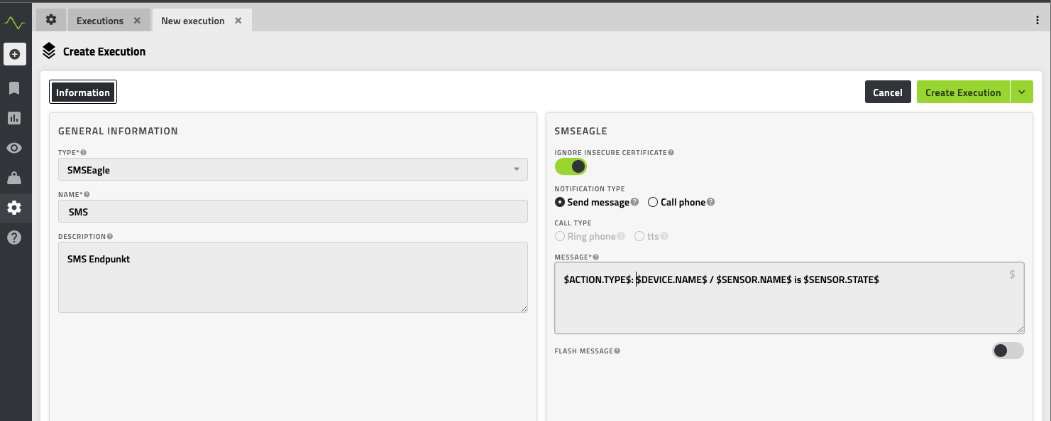
After that, the rule is stored in the SNAG-View
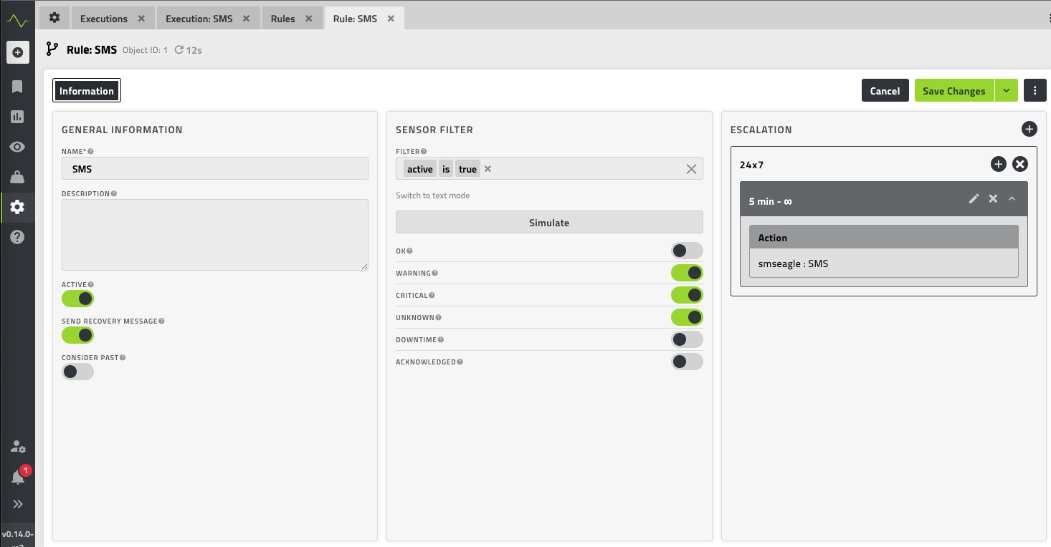
SMSEagle is a hardware & software solution that guarantees a swift delivery of your messages to designated recipients, whether it’s for notifications, alerts, or important updates.
After registering to a demo you get a remote access to our physical device NXS-9750.


Company data
SMSEagle™ brand is owned & manufactured by
Proximus Sp. z o.o.
ul. Piatkowska 163
60-650 Poznan
Poland, EU
Phone: +48 61 6713 413
Contact us
SMSEagle is a professional hardware SMS gateway for sending and receiving SMS messages. The device is designed with focus on reliability and stability. SMS messages are sent/received directly to/from cellular network without using any external 3rd party solutions. The device has a range of built-in plugins that enable additional functionalities and easy to use API for integration with external applications.