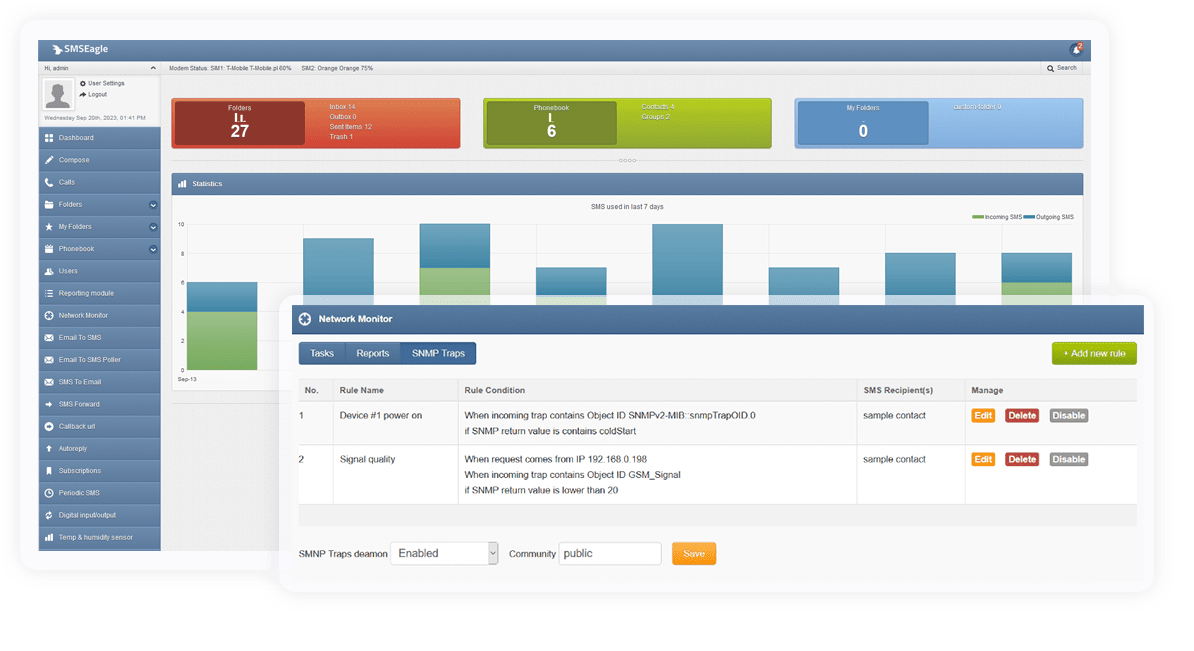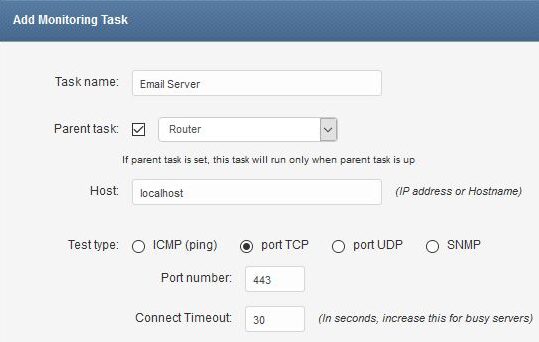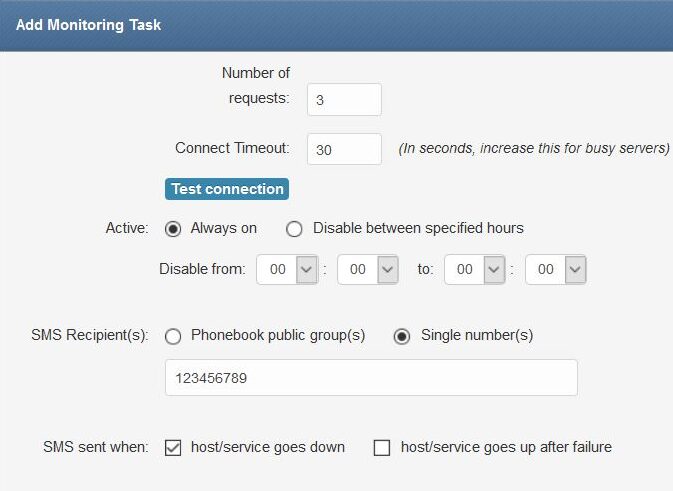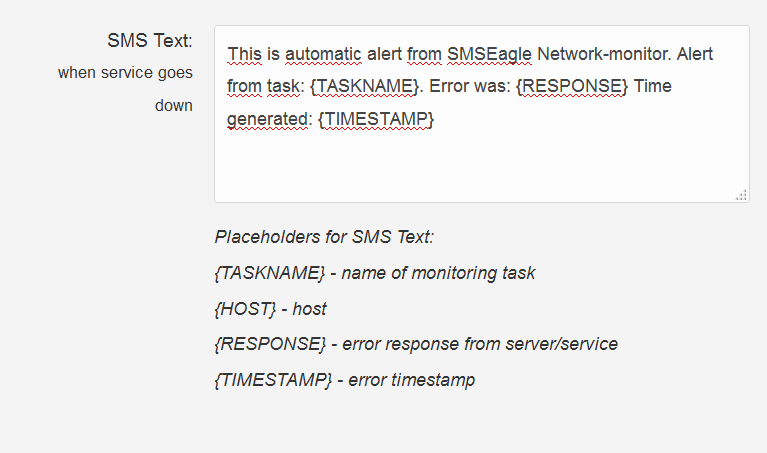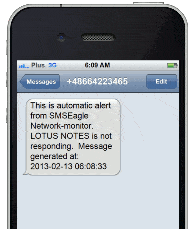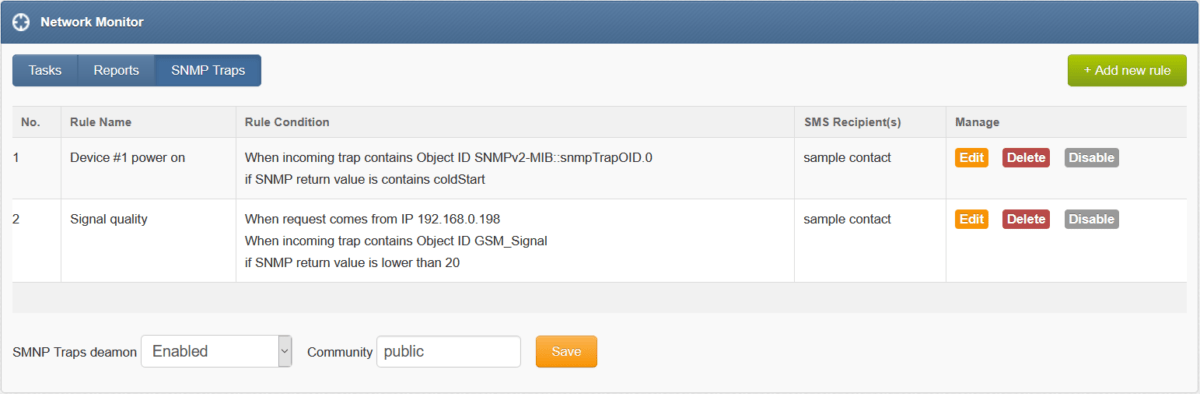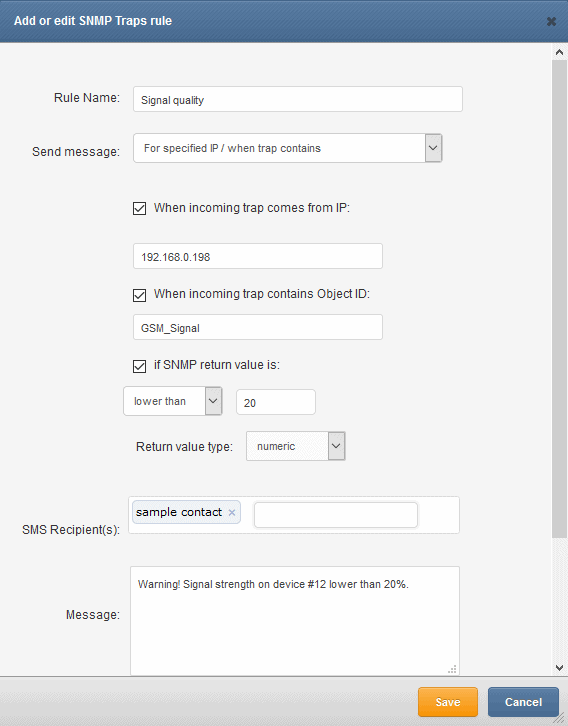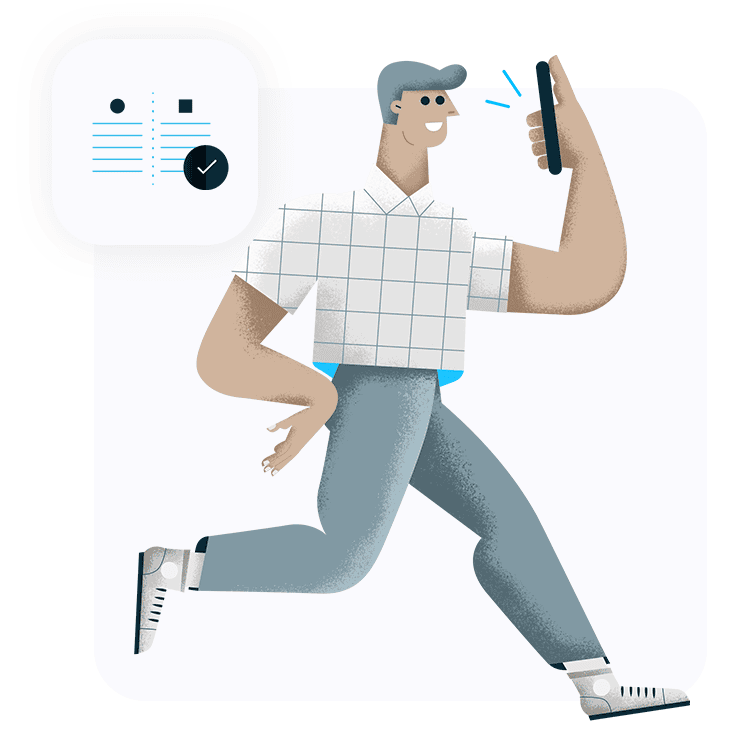- Choose a name for the task
- Enter a host (IP address or Hostname)
- Choose ICMP (ping) to monitor a server with ICMP protocol
- or PORT (TCP/UDP) to monitor your service on a selected port (SMSEagle will check if port is open)
- or SNMP to monitor objects (OID) via SNMP protocol (supported return types: numeric, string)
- Increase a default timeout value for busy servers (by default we set it to 30 seconds)