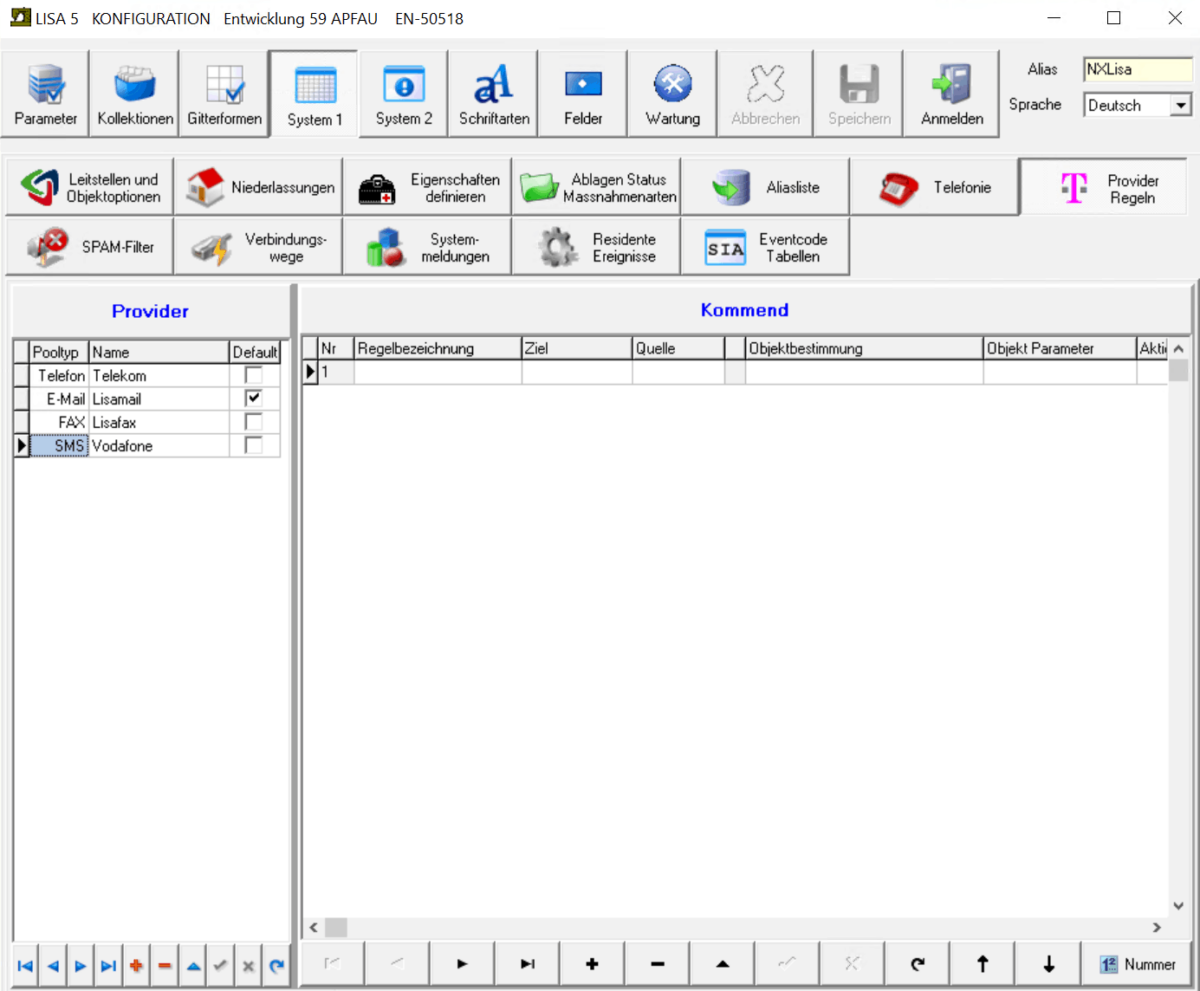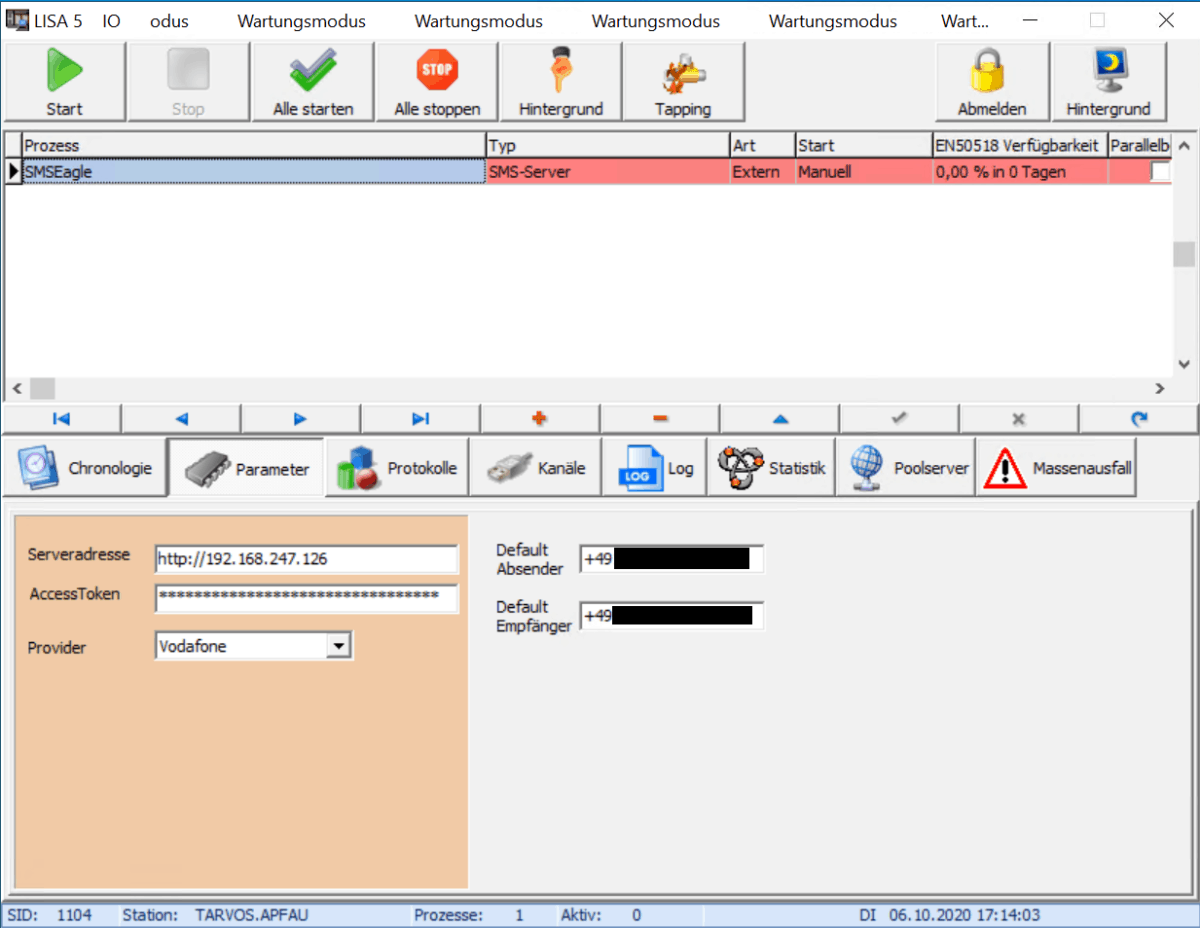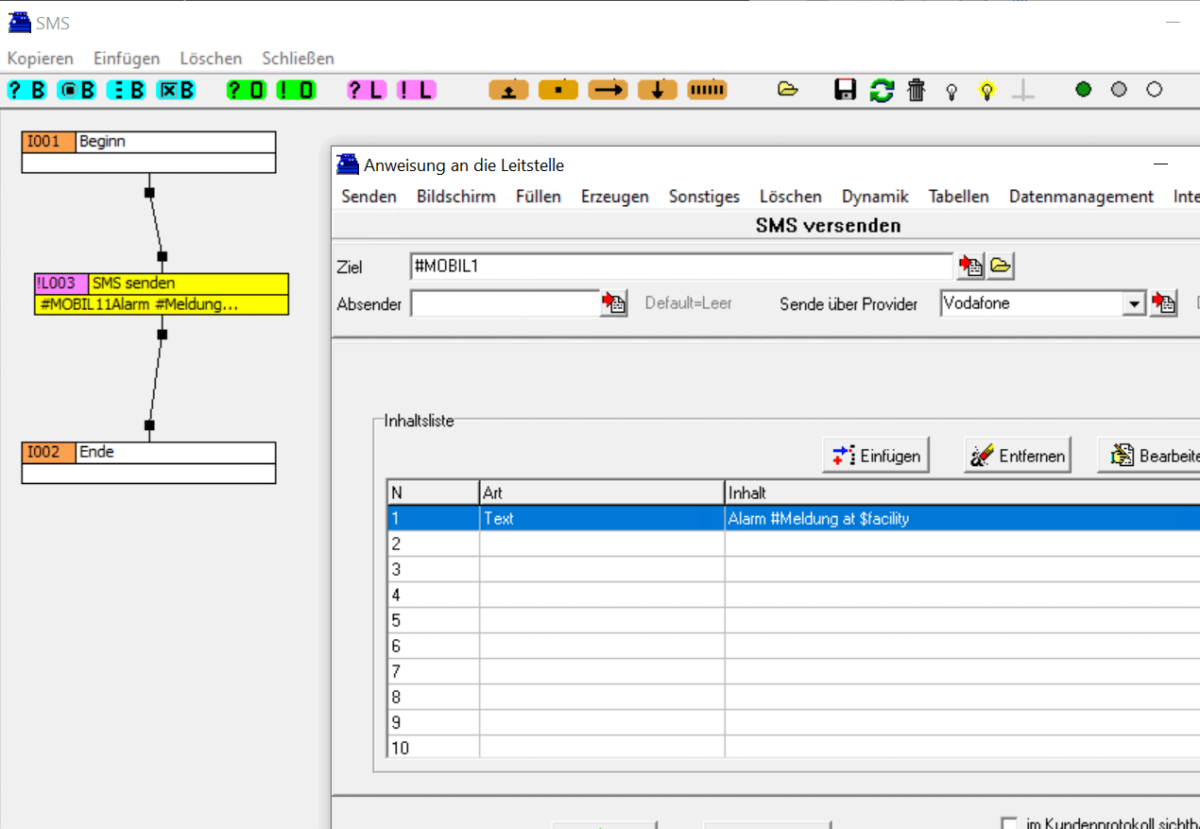The SMSEagle integration in LISA offers a drop-in replacement for the old serial attached GSM modems. That means you don’t have to change existing alarm workflows if you decide to change from using GSM modems to using SMSEagle. You can even use the SMSEagle in parallel.