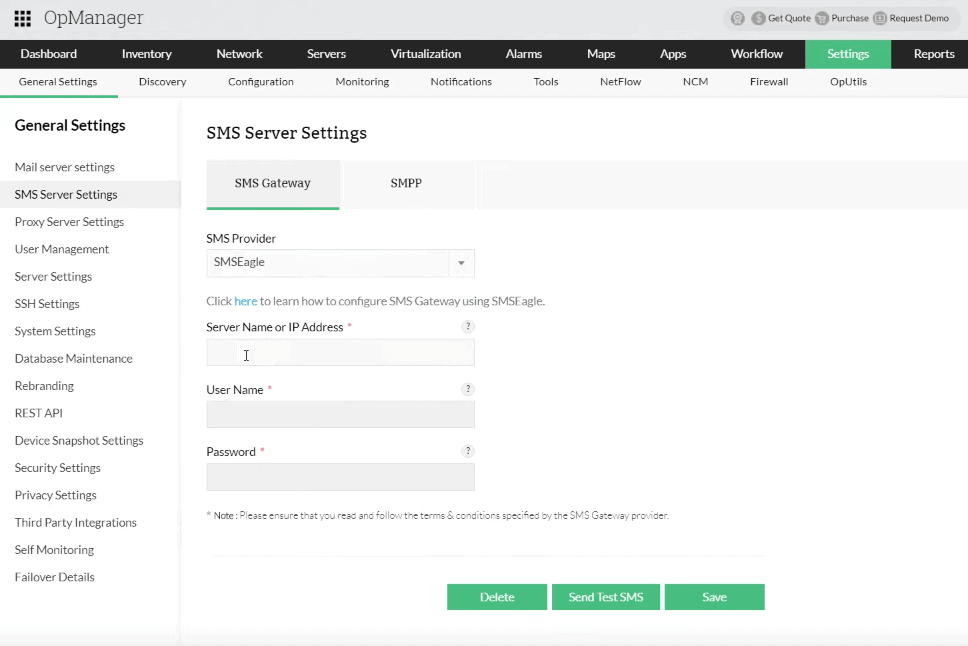SMSEagle API will be used to call SMS requests from OpManager.
All configuration related to SMS Gateway settings messages is done from the Admin -> Basic settings -> SMS Server settings:
- Select SMSEagle from the SMS Provider drop-down list
- Fill in the Server Name or IP address and your username and password.
- Send Test SMS or Save